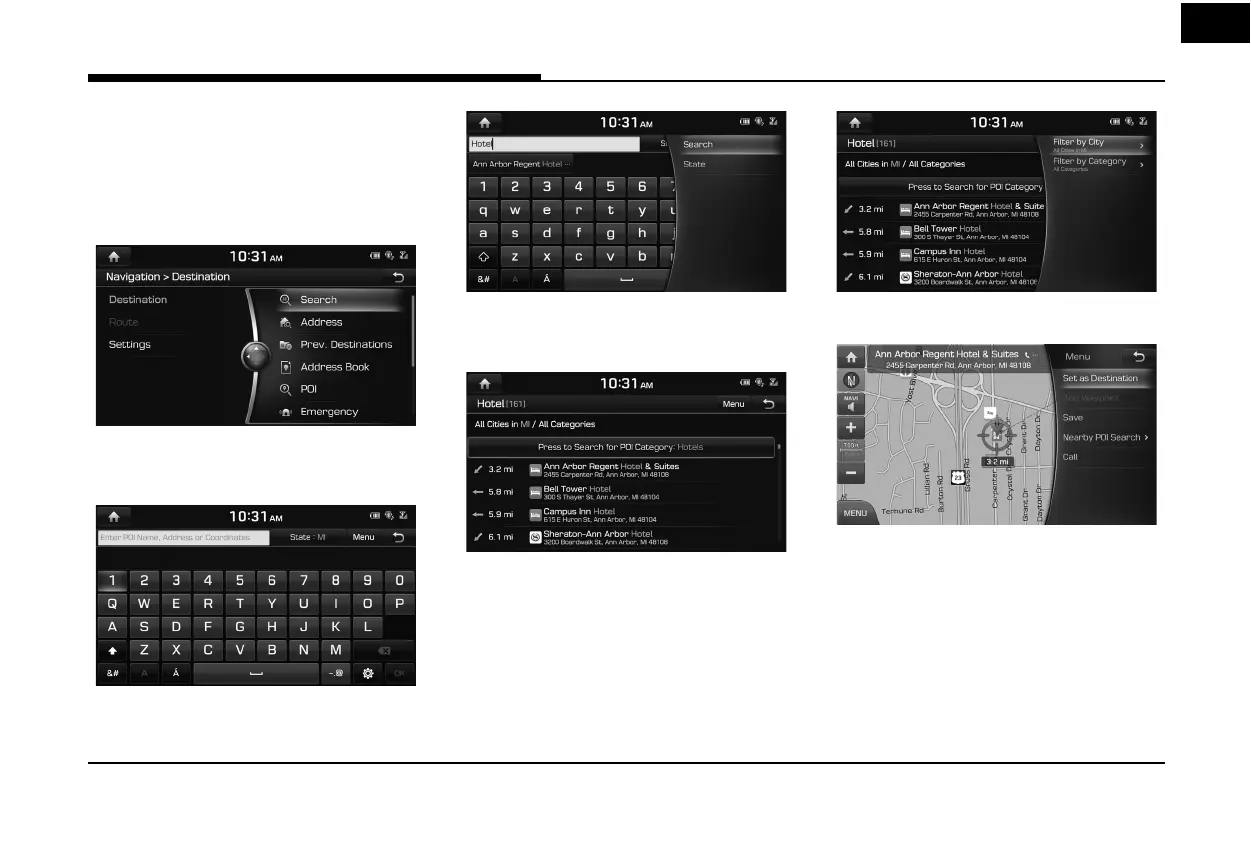41
Search
You can search your destination by name,
address or coordinates.
1. Press [MENU] or [NAV] > [Destination] >
[Search].
2. Enter the name of the location, address or
coordinates and press [OK] or [Menu] >
[Search].
You can change the state by pressing
[State] or [Menu] > [State].
3. Select a location on the map from the list
of your search results or filter your search
results by city or category.
• Press [Menu] > [Filter by City] to narrow
your search results by city.
• Press [Menu] > [Filter by Category] to
narrow your search results by category.
4. Select the location from the search results
to set as a destination.
• Press [Set as Destination] to set the
location as a destination.
• Press [Add Waypoint] to add the location
as a waypoint.
• Press [Save] to add the location to the
address book.
• Press [Nearby POI Search] to search the
area in your proximity.
• Press [Call] to make a call to the location.
Searching for Destination of Navigation
Searching for Destination of Navigation