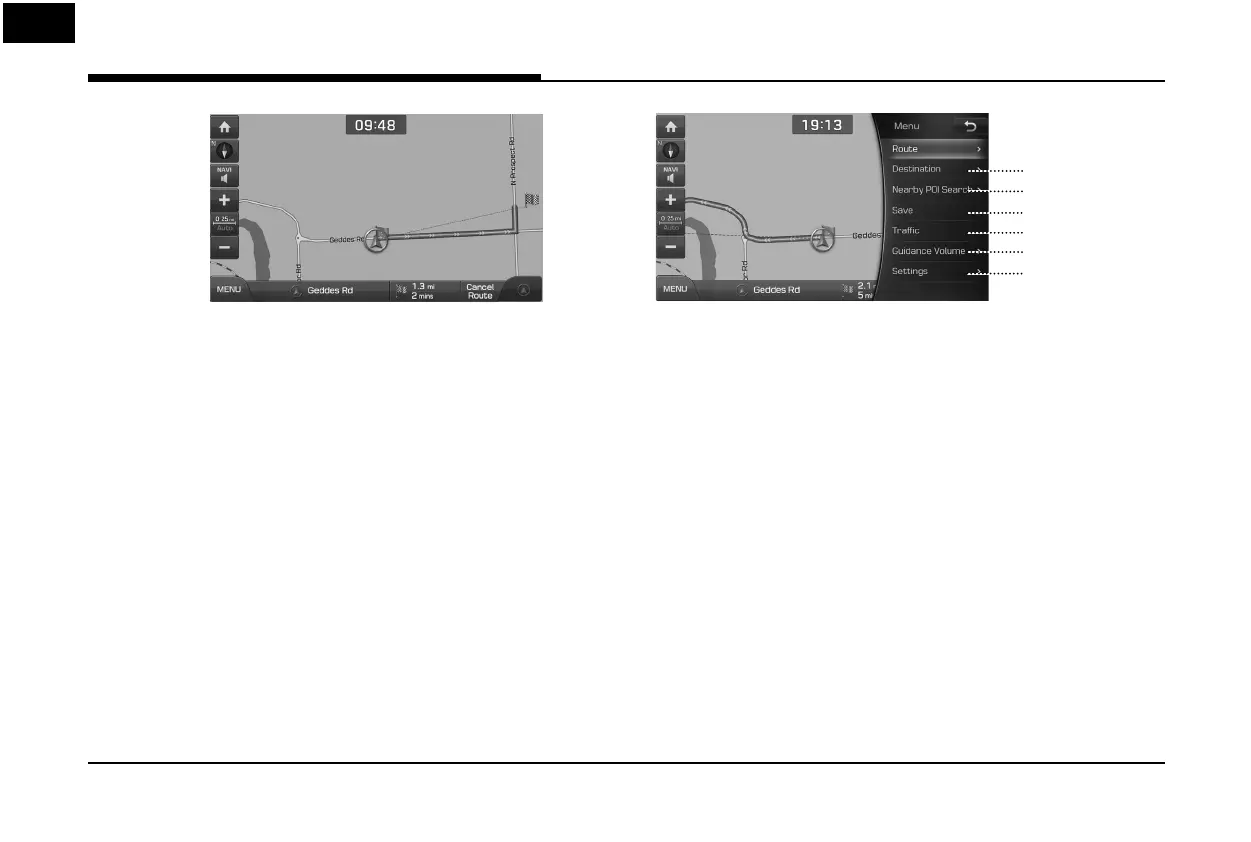40
Getting Started with Navigation
16
15
19
17
20
18
15. [Destination] button
Moves to [Destination] menu.
16. [Nearby POI Search] button
Finds a POI (Point Of Interest) near current
position, destination or route.
17. [Save] button
Adds frequently used address to [Address
Book] menu.
18. [Tra c] button
Displays the traffic information.
19. [Guidance Volume] button
Adjusts the navigation volume.
20. [Settings] button
Moves to [Settings] menu.
S