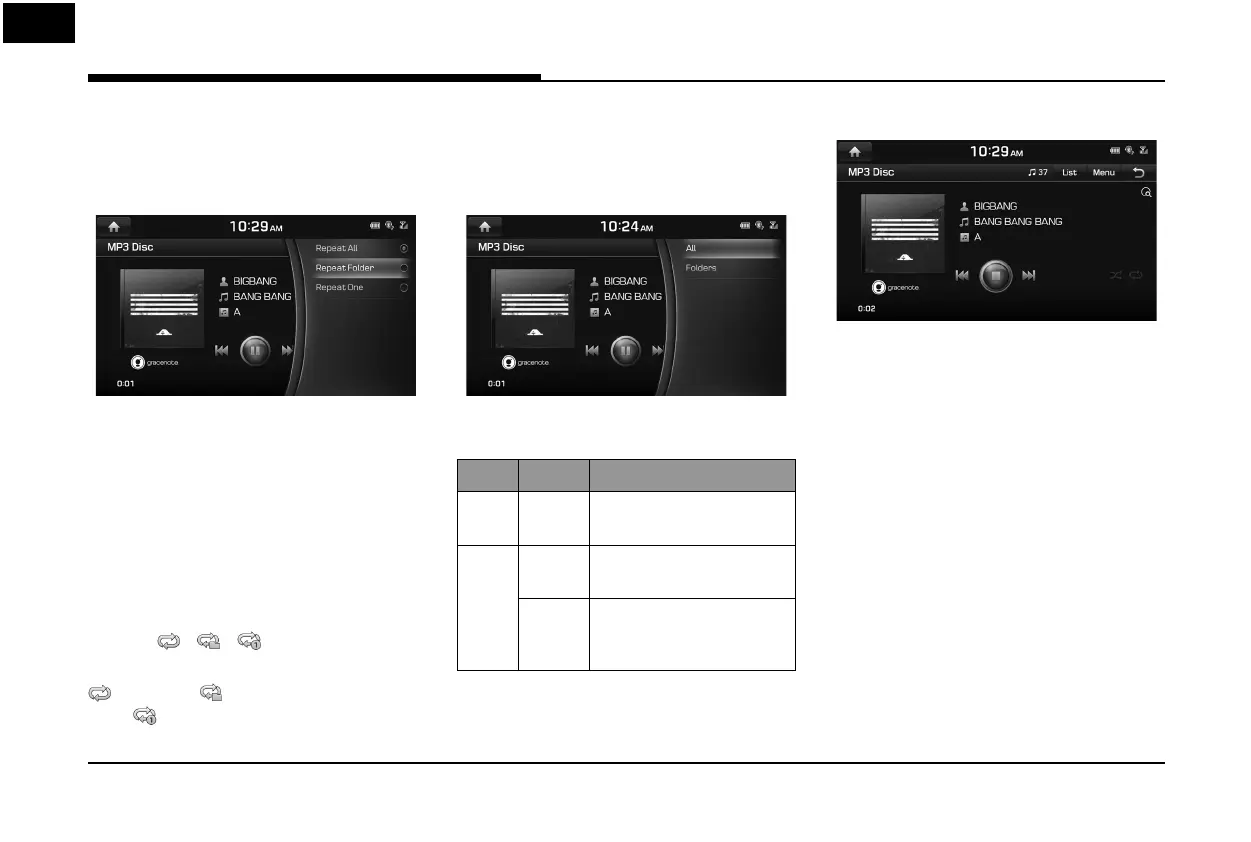22
Repeat
The current playing track/ le or folder is played
repeatedly.
1. Press [Menu] > [Repeat].
For example: MP3 CD
2. Press the desired item.
• [Repeat All]: Repeats all tracks/files.
• [Repeat Folder]: Repeats all files within
the current folder. (MP3 CD Only)
• [Repeat One]: Repeats the current track/
file.
,
Note
You can change the Repeat function by
pressing
[ ]/[ ]/[ ]
on the playing
screen.
: Repeat All, : Repeat Folder (MP3 CD
Only),
: Repeat One
Scan
This function scans the beginning of each
track/ le for 10 seconds.
1. Press [Menu] > [Scan].
For example: MP3 CD
2. Press the desired item.
CD Menu Description
Audio
CD
- Scans the beginning of
each track for 10 seconds.
MP3
CD
All Scans the beginning of
each le for 10 seconds.
Folders Scans the beginning of
all les within the current
folder for 10 seconds.
3. Press [
Z
] to cancel the Scan function.
Audio CD/MP3 CD Operation