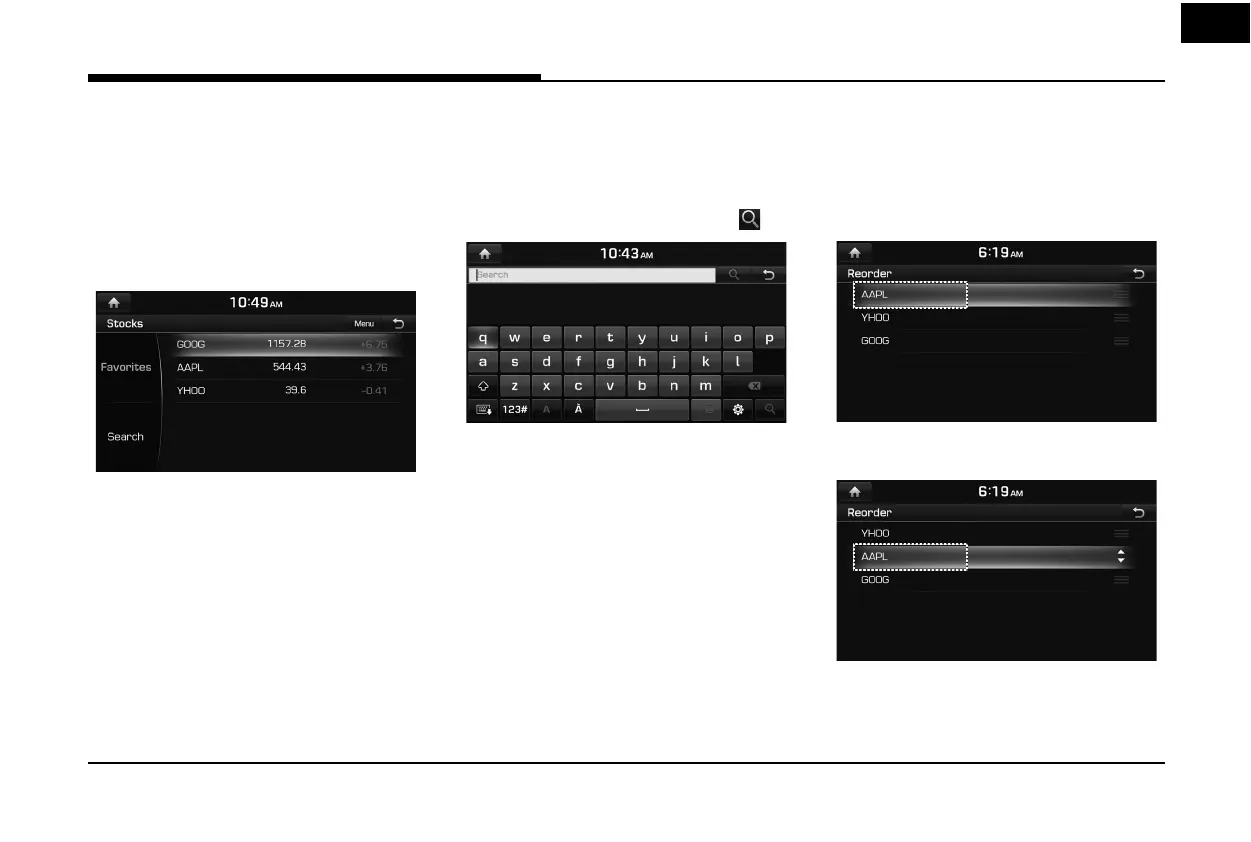71
SiriusXM™ Data
SiriusXM™ Stocks Information
View real time information of the stock market.
Favorites
Press [Stocks] in SiriusXM Data screen.
Stocks added as favorites are displayed in the
main screen.
<Stocks main screen>
,
Note
When entering Stocks for the rst time, if
there are no favorites list, a [Search] screen is
displayed.
Adding to Favorites
A maximum of 100 items can be added.
1. Press [Menu] > [Add Favorite] in Stocks
main screen.
2. Enter the favorite stocks and press [
].
3. Select the desired item.
Reordering Favorites
The added items in Favorites can be reordered.
1. Press [Menu] > [Reorder] in Stocks main
screen.
2. Press the desired item.
3. Move up and down and press the selected
item, or drag it to the desired position.