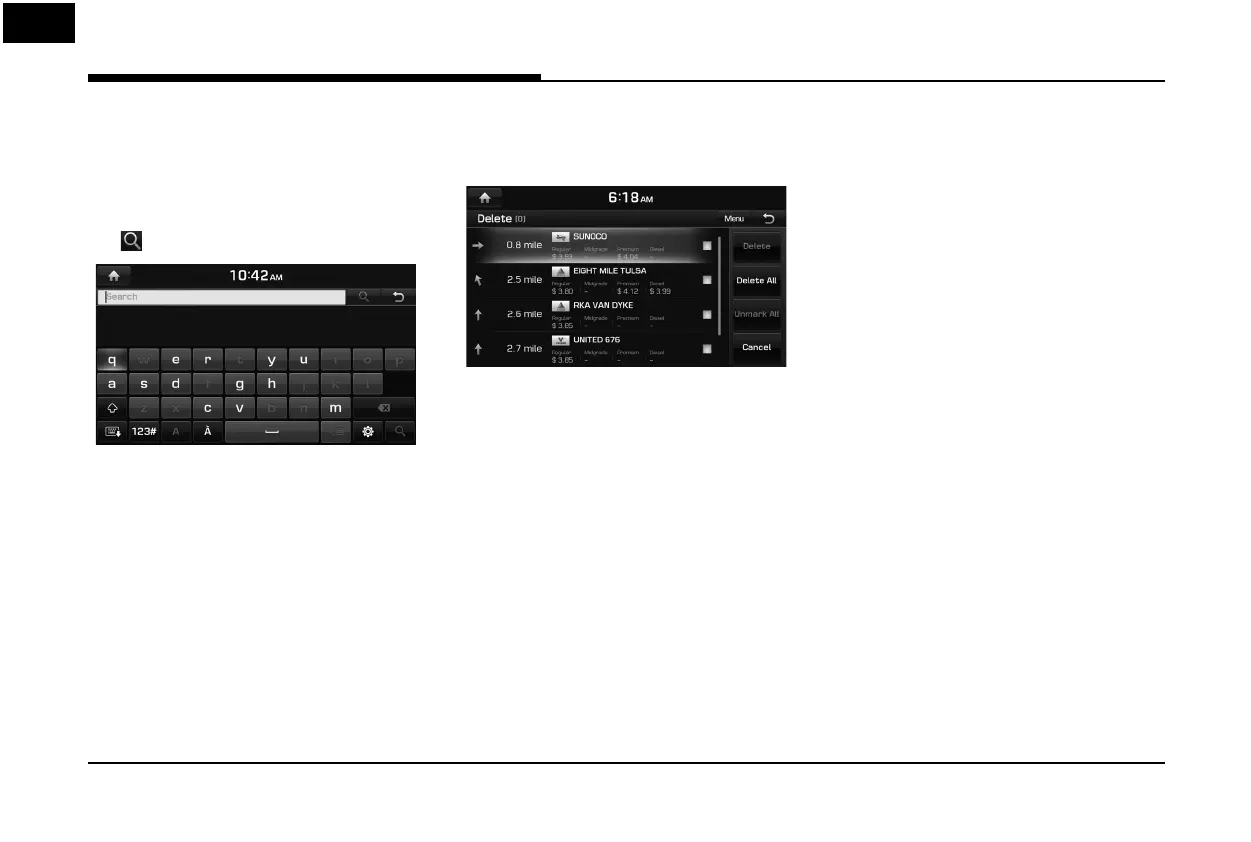70
SiriusXM™ Data
Adding to Favorites (USA Only)
A maximum of 10 items can be added.
1. Press [Favorites] > [Menu] > [Add Favorite]
in Fuel Prices List.
2. Enter the desired gas station and press
[
].
3. Select the desired item.
Deleting Favorites (USA Only)
1. Press [Favorites] > [Menu] > [Delete] in Fuel
Prices List.
2. Select the item you want to delete and
press [Delete].
• [Delete All]: Deletes all items.
• [Unmark All]: Unmarks all items.
• [Cancel]: Exits delete screen.
