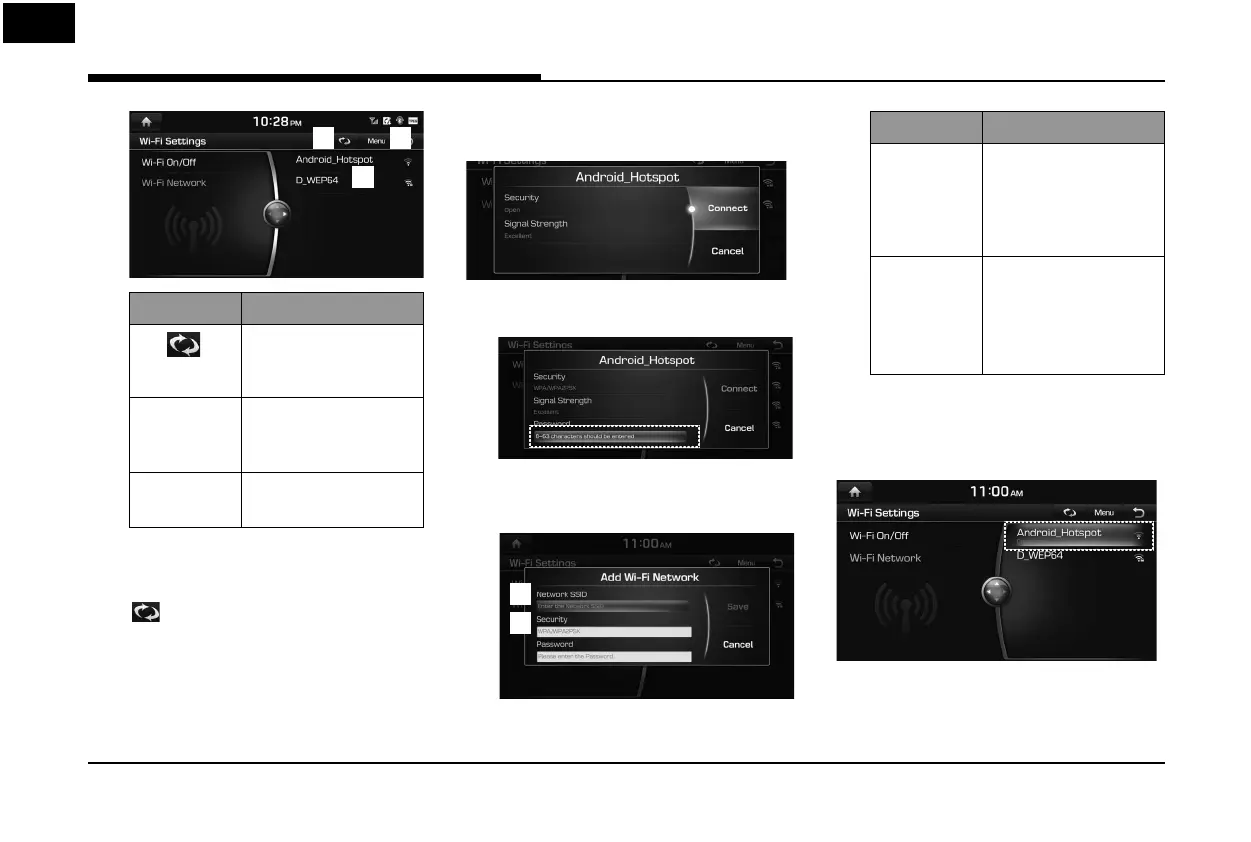86
A
C
B
Name Description
A
(Refresh)
Searches available
networks near the
vehicle.
B
Network
Name
Displays available
network AP (Access
Point) names.
C
Add Wi-Fi
Network
Searches for hidden
APs to connect to.
The list of APs found is updated every 6
seconds when in Wi-Fi Settings. You can
also search for new APs by selecting
[ Refresh].
3. Select a network AP name to connect (e.g.
Android_Hotspot).
• In case of a secured AP, you may be
required to enter a password.
•
If you cannot see the desired AP to connect
to in the list, select [Menu] > [Add Wi-Fi
Network]. (Up to ve APs can be added.)
D
E
Name Description
D
Network
SSID
The unique name of
the AP you want to
connect to. (SSID is
short for Service Set
Identifier.)
E
Security The pre-con gured
security type. (A
password is required
in the case of WEP and
WPA/WPA2-PSK.)
4. Check the changed status of the Wi-Fi
icon and the text “Connected” under the
network AP name to ensure that the AP is
enabled.
• If you select the currently connected AP or
a previously connected AP from the list (up
to 30 APs can be saved), you can view the
following information.
Connected Services (USA Only)