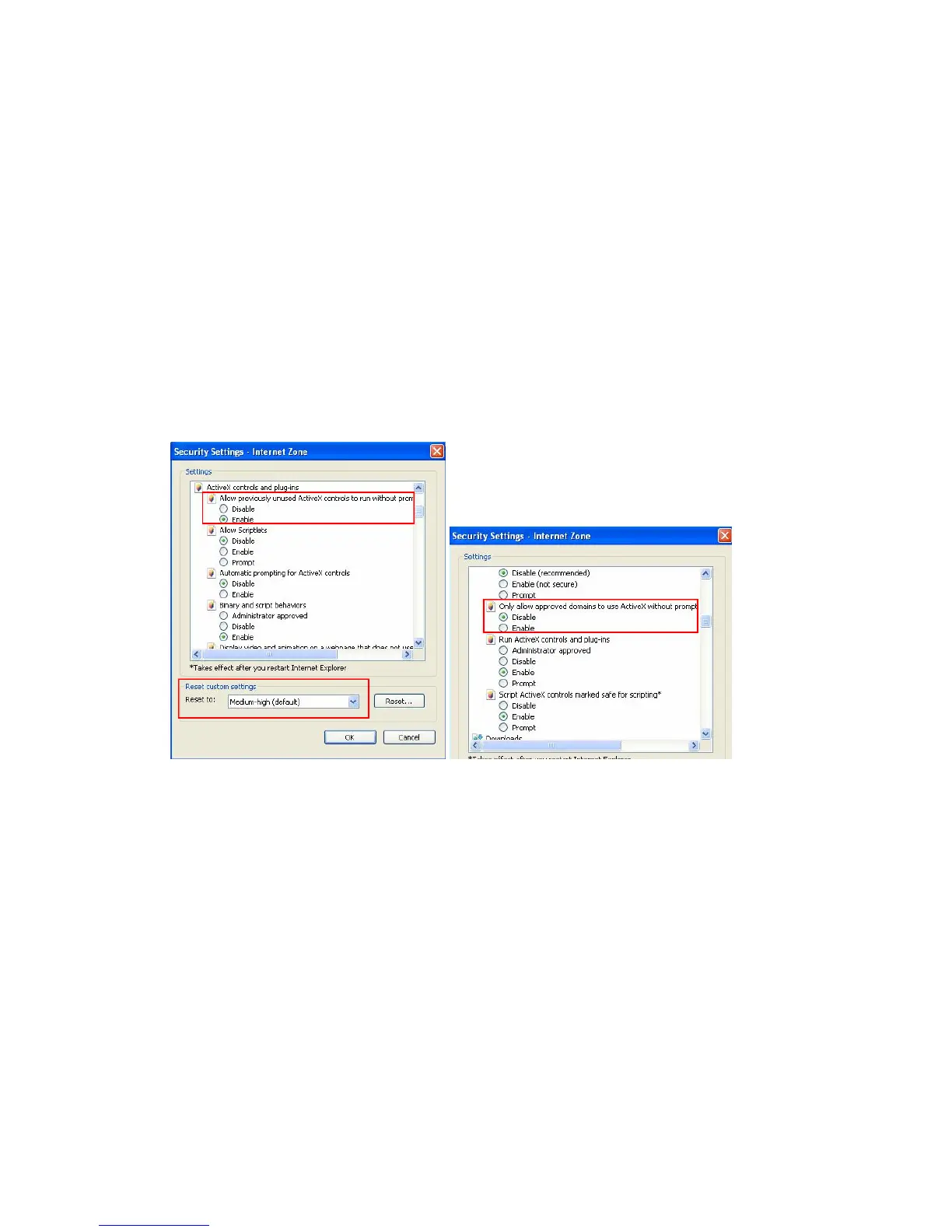Appendix
97
Appendix
A. Settings for Internet Explore 8
If you use Internet Explorer 8, it is required to complete the following setting.
1. Set the Security to Medium-high (default).
2. Enable Allow previously unused ActiveX controls to run without prompt.
3. Disable Only allow approved domains to use ActiveX without prompt.
