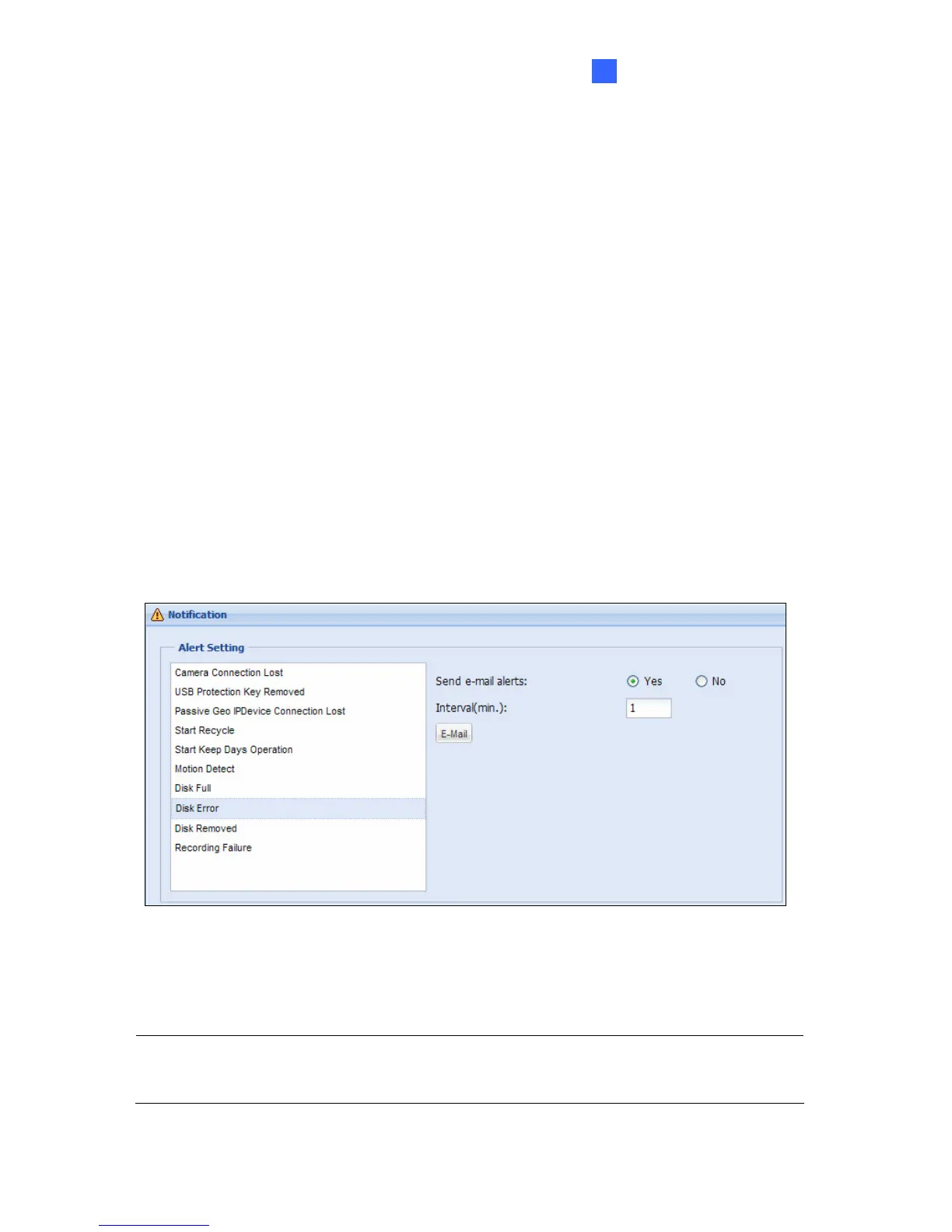Administrator Mode
49
5
5.3.6 Notification
You can receive e-mail notification for the following conditions:
• Active connection lost
• USB protection key removed
• Passive connection lost
• Recycling of recorded video
• Start keep days operation
• Motion detection
• Disk full
• Disk error
• Disk Removed
• Recording Failure
To receive e-mail alerts, select the type of condition and select Send E-mail Alerts. For Disk
Full, Disk Error, Disk Removed and Recording Failure, you can set a minimum time interval
in minutes between e-mail alerts. If the mail server has not been set up, click the E-Mail
button to go to the Mail Service page.
Figure 5-24
For details on the Mail Service settings, see 5.4.3 Mail Service.
Note: You can also receive e-mail notification for I/O Trigger alert by enabling E-mail Alarm
in the Recording Setting page (Camera Setting page < Recording Setting tab < E-mail
Alarm). See 5.2.2.B Record Setting.
