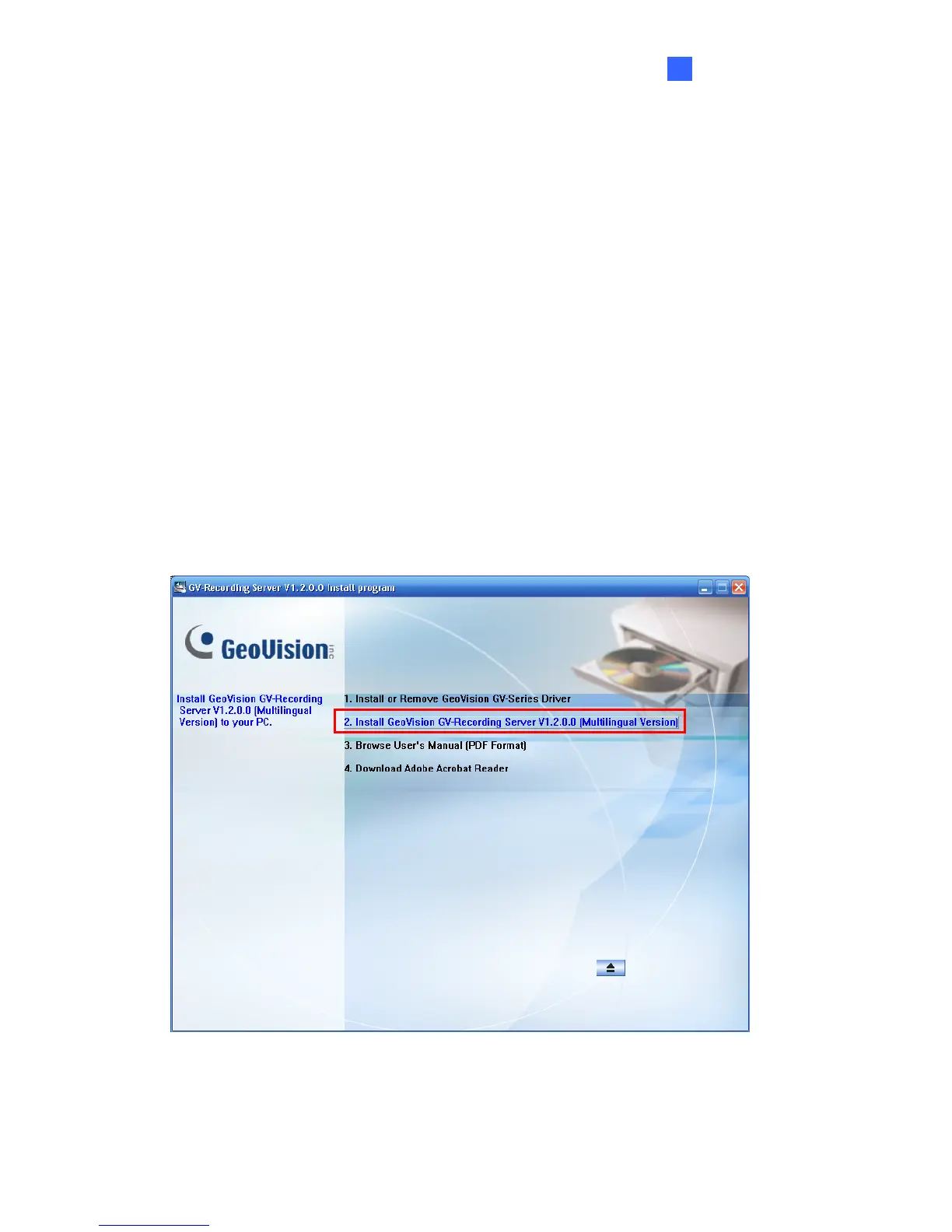Installation
11
2
Chapter 2 Installation
2.1 Installing the GV-Recording Server
It is recommended to install the GV-Recording Server on a dedicated computer or server.
Before installing the GV-Recording Server, you need to plug the GV-USB Dongle to the
computer, and then install the dongle driver. Follow the steps below to install the driver and
the GV-Recording Server.
1. Insert Software DVD to the computer. It runs automatically and a window appears.
2. To install USB driver, select Install or Remove GeoVision GV-Series Driver and click
Install GeoVision USB Devices Driver to start.
3. To install GV-Recording Server, select Install GeoVision GV-Recording Server and
then select GeoVision GV-Recording Server.
Figure 2-1
