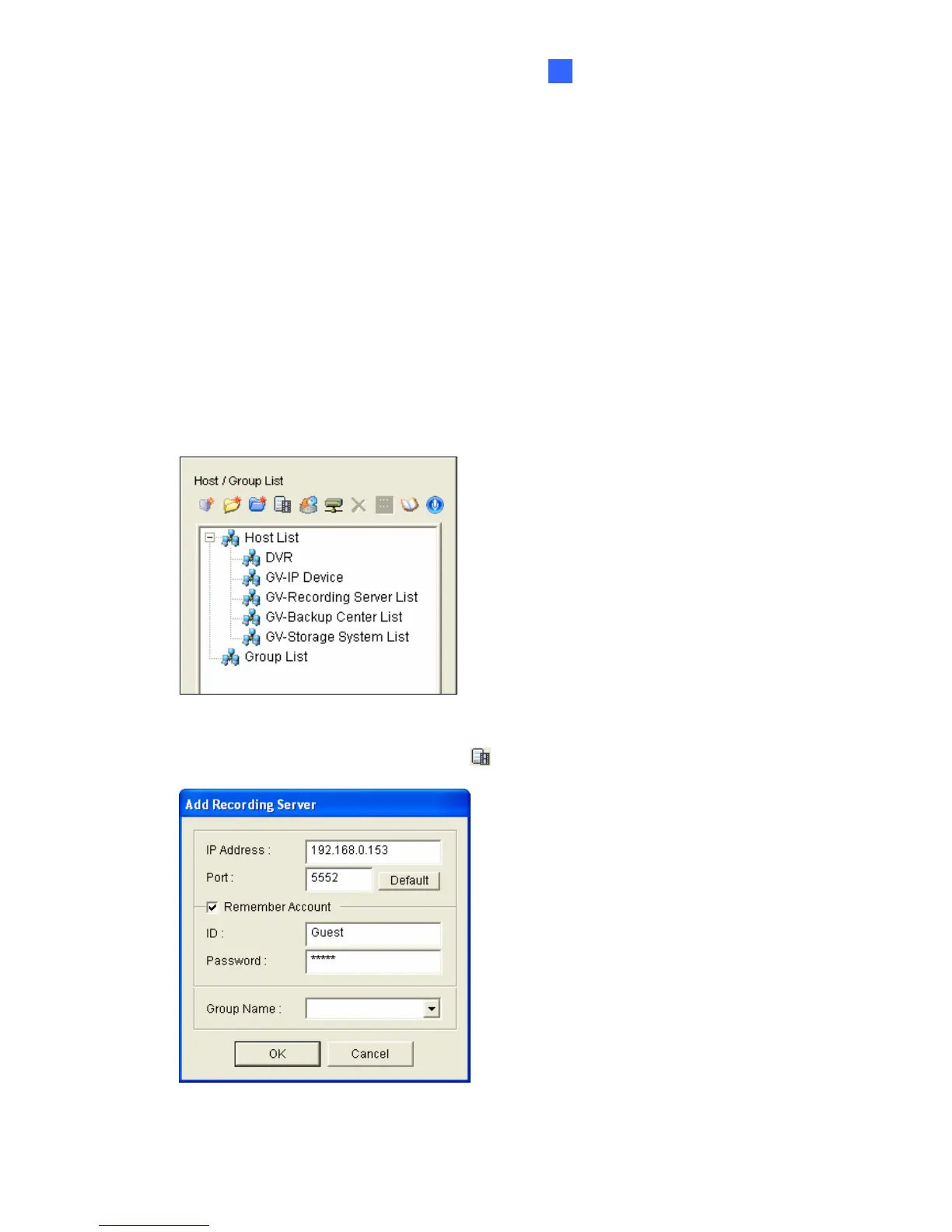Connections with Clients
91
7
7.4 Connecting with Remote ViewLog
You can install Remote ViewLog from the Software DVD or download Remote ViewLog
through the Web interface of GV-Recording Server. In the left menu, click Advanced Query
and in the window that pops up, select Utility Download. Click the Download button of
Remote ViewLog to download the program.
After installing the program, you need to configure the Remote ViewLog to access recorded
files from the GV-Recording Server.
1. On the main screen, click the Tools button and select Address Book. This dialog box
appears.
Figure 7-11
2. Click Add GV-Recording Server button
. This dialog box appears.
Figure 7-12
