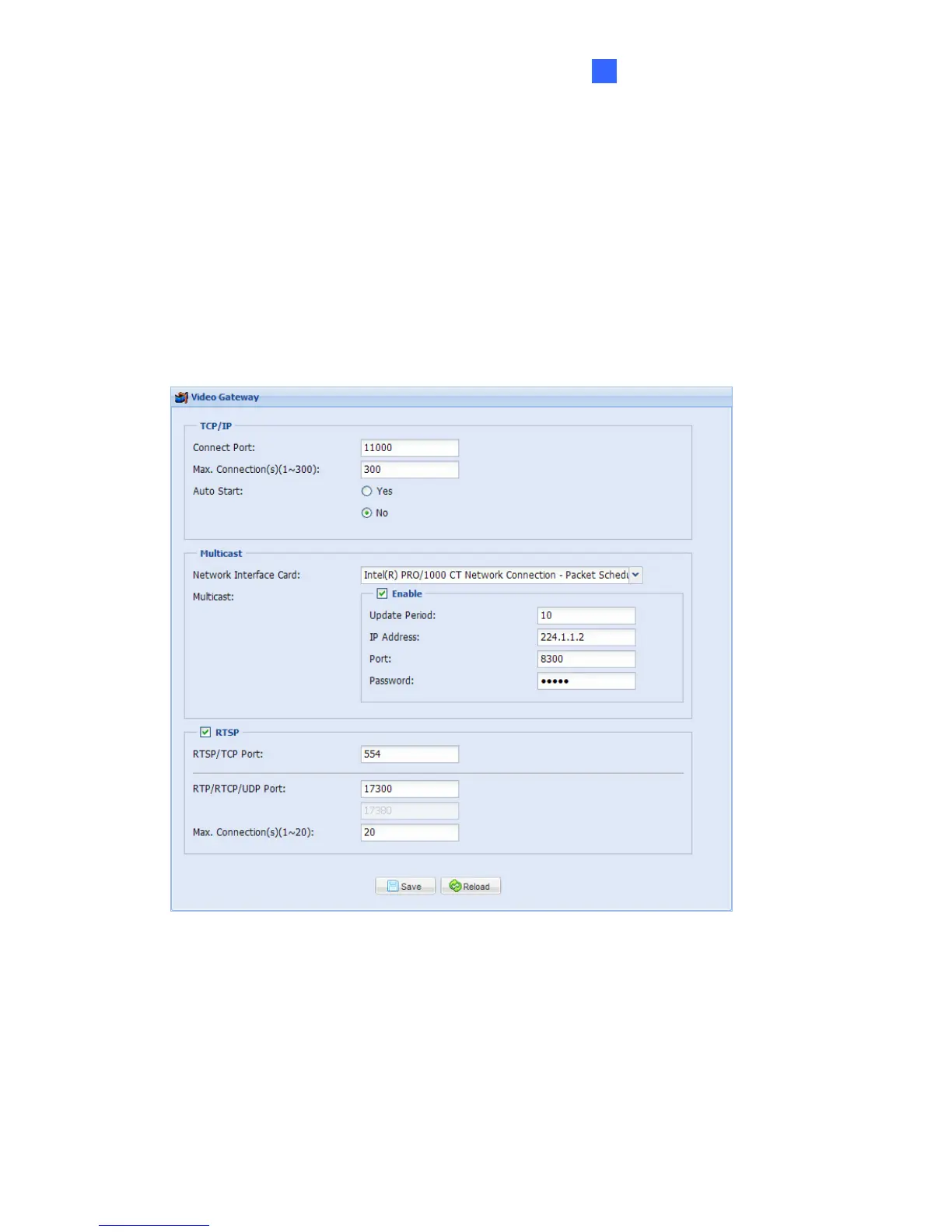Administrator Mode
47
5
5.3.4 Storage Path
In the Storage Path page, you can set a storage path for each camera to store recorded
videos and specify the file size threshold for recycling recorded video. Refer to the Setting
Storage Path section in Chapter 3 Getting Started for details.
5.3.5 Video Gateway
The Video Gateway page allows you to configure the connection settings for TCP/IP port,
Multicast streaming and RTSP protocol.
Figure 5-23
[TCP/IP]
Connect Port: The default TCP/IP port is 11000.
Max. Connection(s)(1~300): Specify the maximum number of channels transmitted to
clients. The default value is 300 channels.
