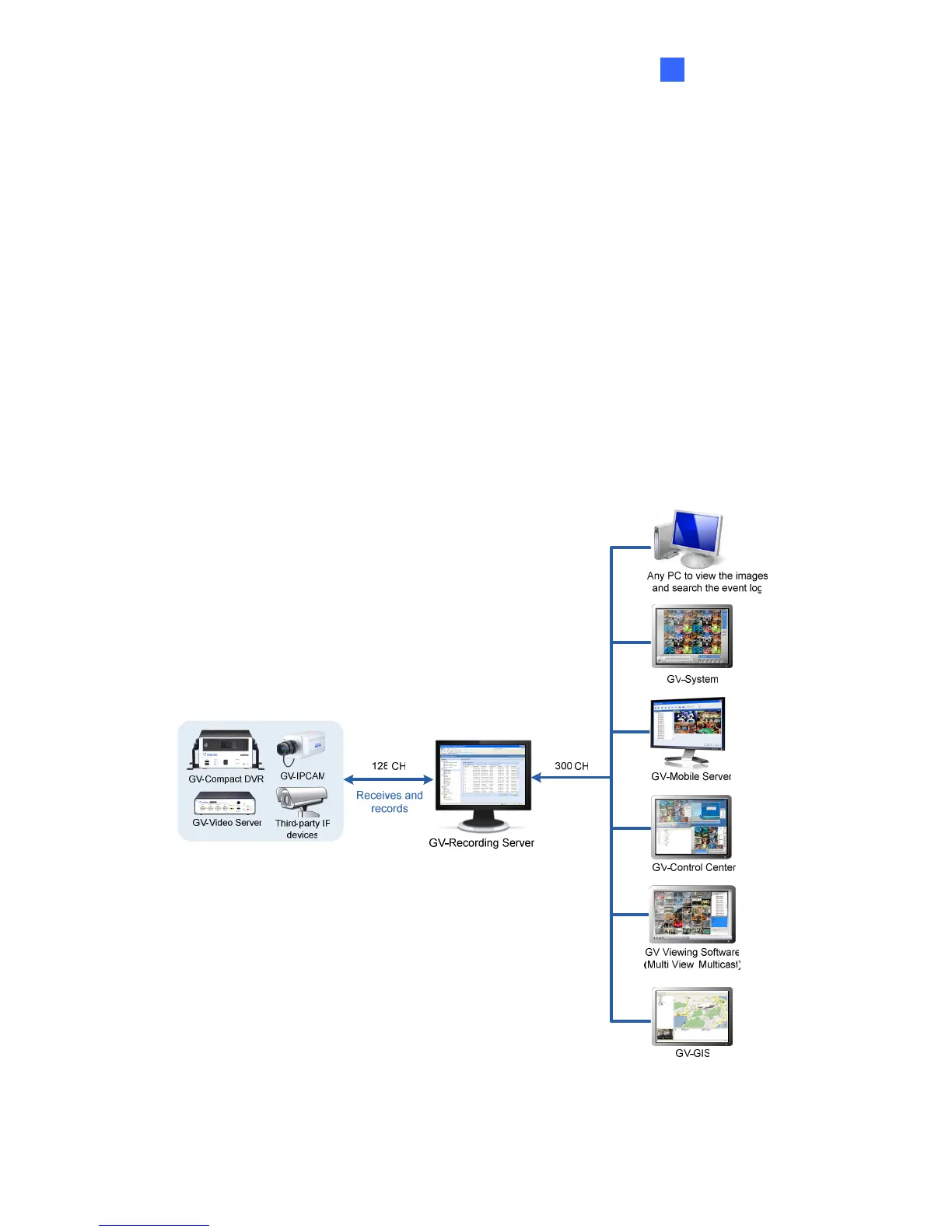Introduction
1
1
Chapter 1 Introduction
The GV-Recording Server is a video streaming server designed for large-scale video
surveillance deployments. It can receive and record up to 128 channels from various IP video
devices. Through an intuitive Web interface, each IP camera can be configured to record
video continuously, upon motion detection, upon I/O trigger or according to a schedule.
In addition, it can simultaneously distribute up to 300 channels to its clients which include
GV-System (DVR/NVR system), GV-GIS (geographic information system), GV-Mobile Server,
GV-Control Center (central monitoring system), and Multi View (viewing software). Using the
GV-Recording Server, the desired frame rates can be reached while the CPU loading and
the bandwidth usage of IP video devices are significantly reduced.
Note: The arrows in the diagram indicate the direction of the connections.
Figure 1-1
