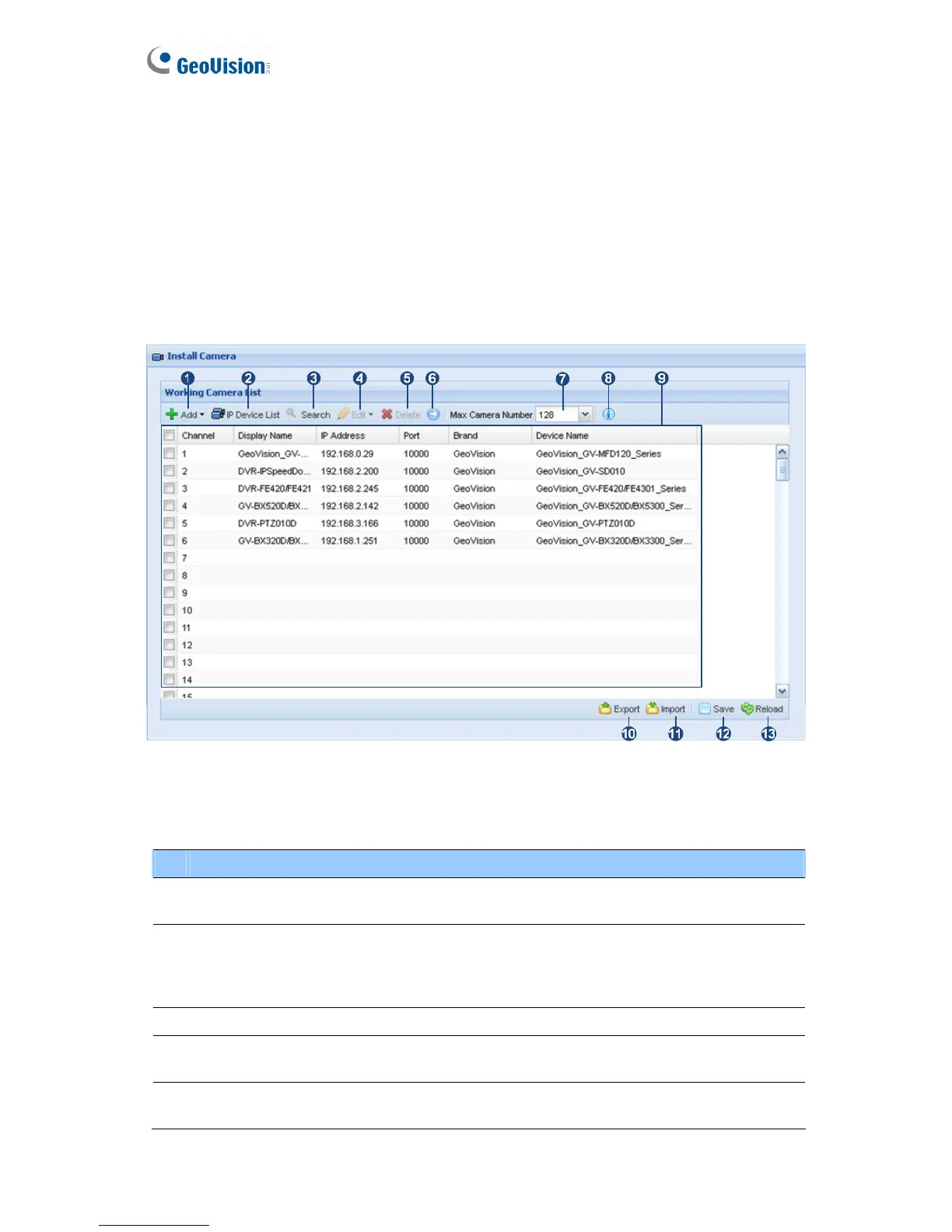30
5.2 Camera
The Camera section allows you to add camera, configure camera settings and set up motion
detection.
5.2.1 Install Camera
The Install Camera page helps you add IP devices to the Working Camera List.
Figure 5-8
The controls in the window:
No. Name Description
1 Add
Add camera by manually typing the camera’s connection
information or by selecting from IP Device List.
2 IP Device List
Shows connection information of cameras that were and are
being connected no matter through active or passive mode.
You can select one or multiple cameras to add to Working
Camera List or delete from IP Device List.
3 Search Searches for available IP devices in the LAN.
4 Edit
Select a camera and click Edit to change host settings or
camera display name.
5 Delete
Select one or multiple cameras and click Delete to delete
from Working Camera List.
