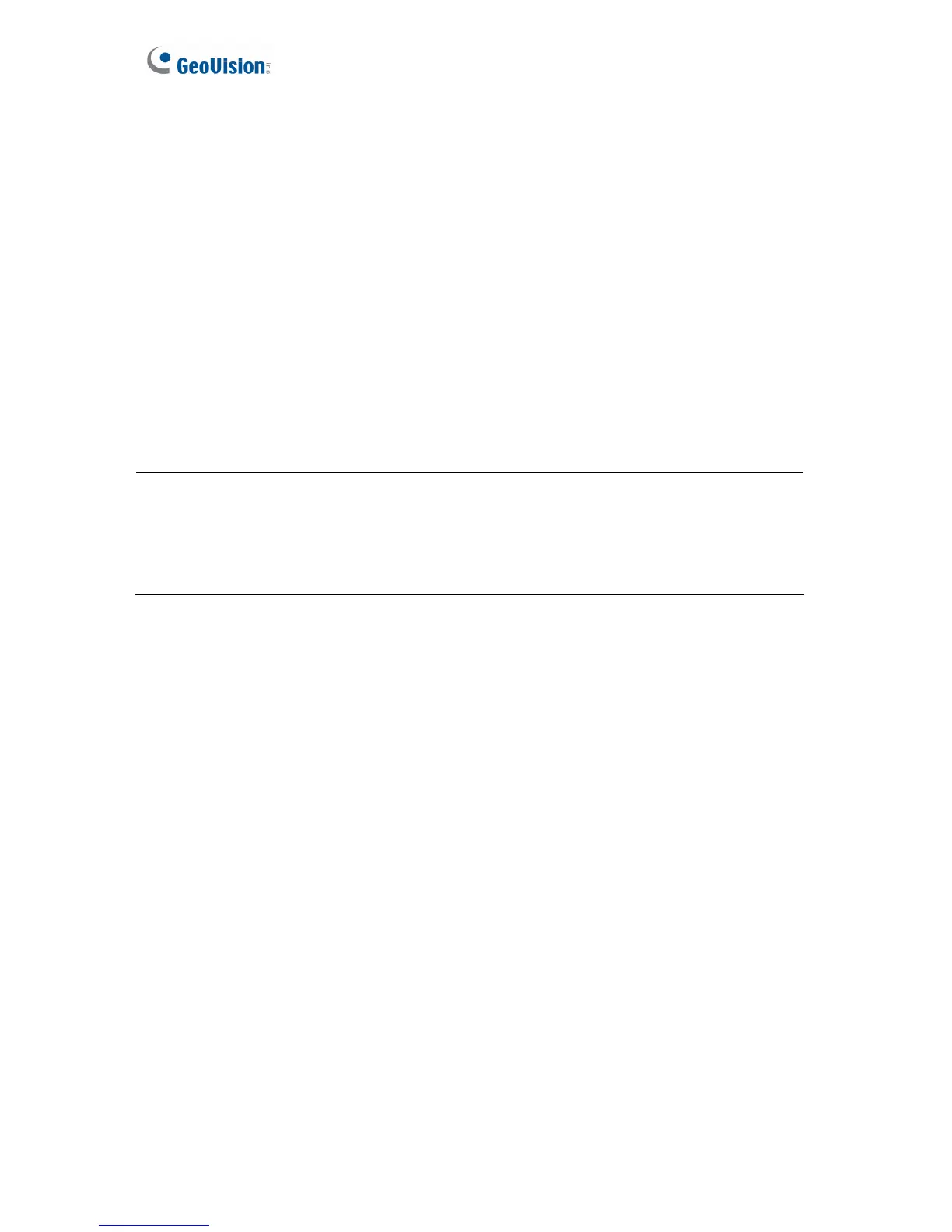98
B. RTSP Protocol Support
The GV-Recording Server can support RTSP protocol for video streaming.
To connect using TCP port, use the following RTSP command. The default port is 554.
rtsp://<Recording Server IP>/<camNo.>_<streamNo.>
For example, rtsp://192.168.3.111/cam1_stream1
To connect using UDP port, use the following RTSP command. The default port range is
17300 to 17380.
rtsp://<Recording Server IP>:<port>/<camNo.>_<streamNo.>
For example, rtsp://192.168.3.111:17300/cam1_stream1
Note:
1. The RTSP server must be enabled on the Web interface. See Figure 5-21.
2. H.264 is the only codec supported by RTSP streaming.
3. Only VLC media player and QuickTime Player are supported for streaming H.264
video via RTSP protocol.
