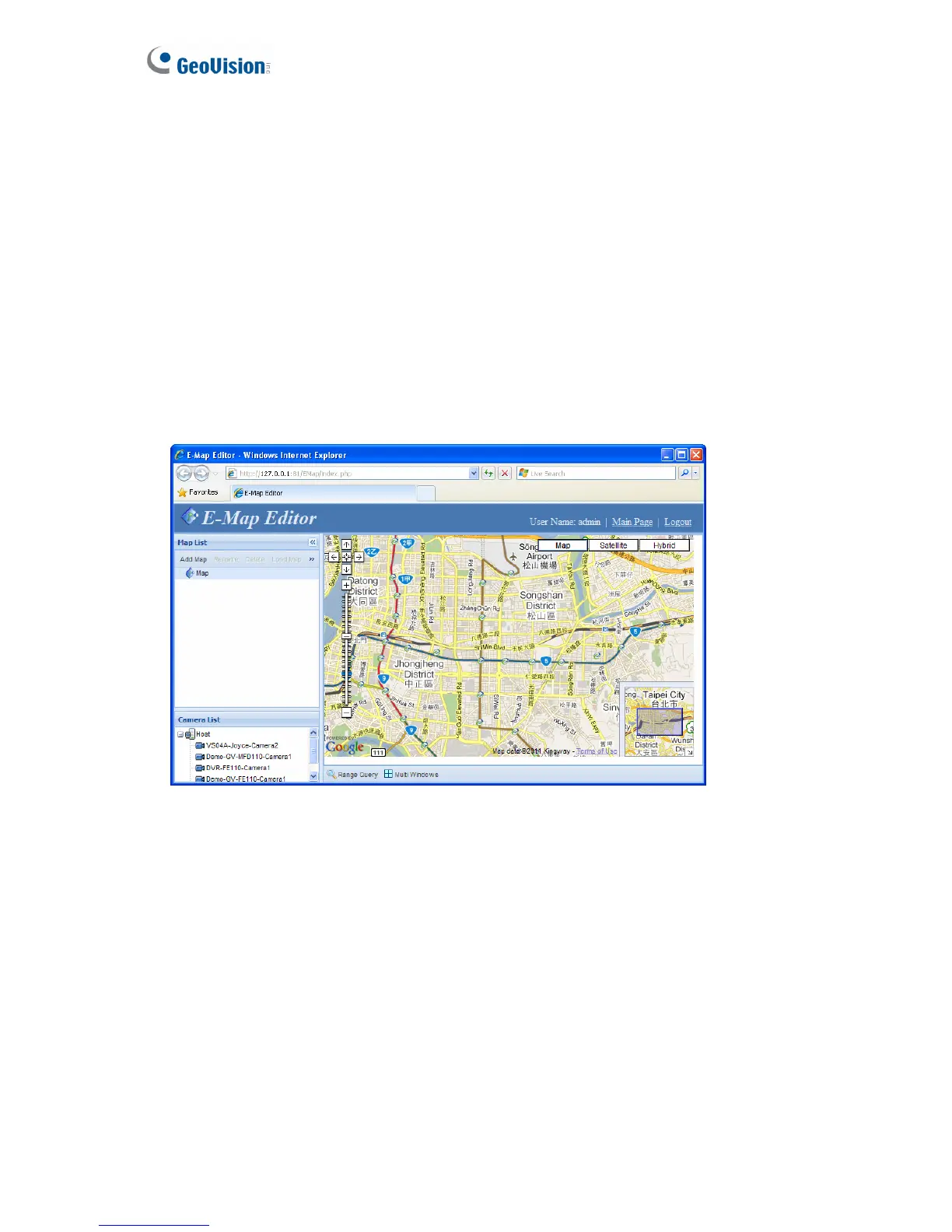56
5.5 Advanced Management
The Advanced Management section allows you to set up E-map, connection to GV-GIS, user
accounts and advanced query.
5.5.1 E-map
E-Map displays the area being monitored on Google Maps, which allows the operator to
easily locate the IP video devices.
To set up E-Map:
1. Click E-Map Editor at the bottom of the E-map page. This window appears.
Figure 5-29
2. Drag the camera from the Camera List and drop in the Google map to indicate the
location of the camera.
