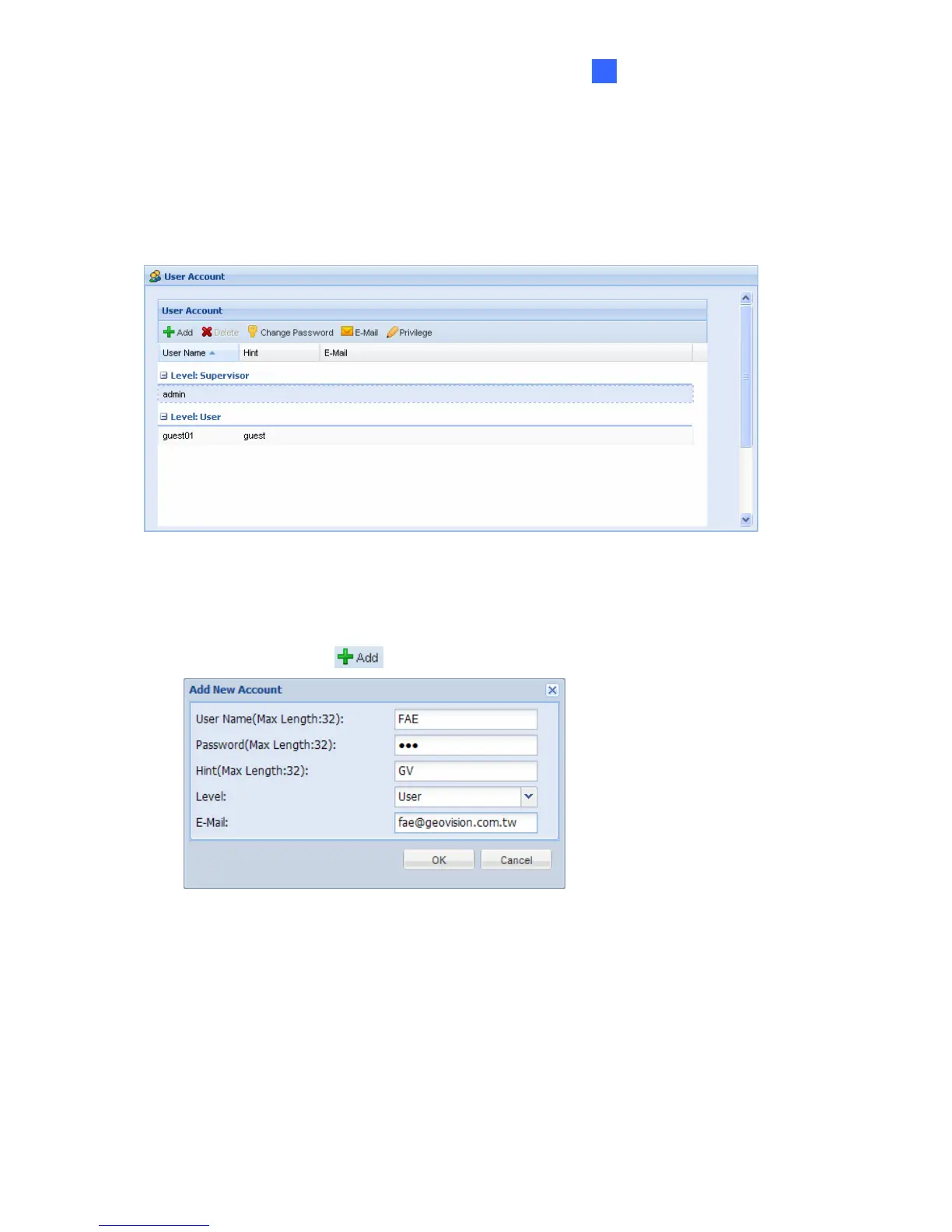Administrator Mode
61
5
5.5.3 User Account
You can create up to 1000 User and Supervisor accounts to access GV-Recording Server.
The Supervisor accounts have full access to GV-Recording Server, and you can set up
different level of access rights for the User accounts.
Figure 5-35
To create an account:
1. Click the Add button
. This dialog box appears.
Figure 5-36
2. Type the User Name, Password and a password Hint for the account.
3. Use the Level drop-down list to select Supervisor or User.
4. Type an e-mail address for the account. When you forget the password, the password
can be sent to your e-mail account using the Forget Password link in the login page.
5. Click OK to return to the User Account List. You can edit the account setting using the
Change Password and E-Mail button.
