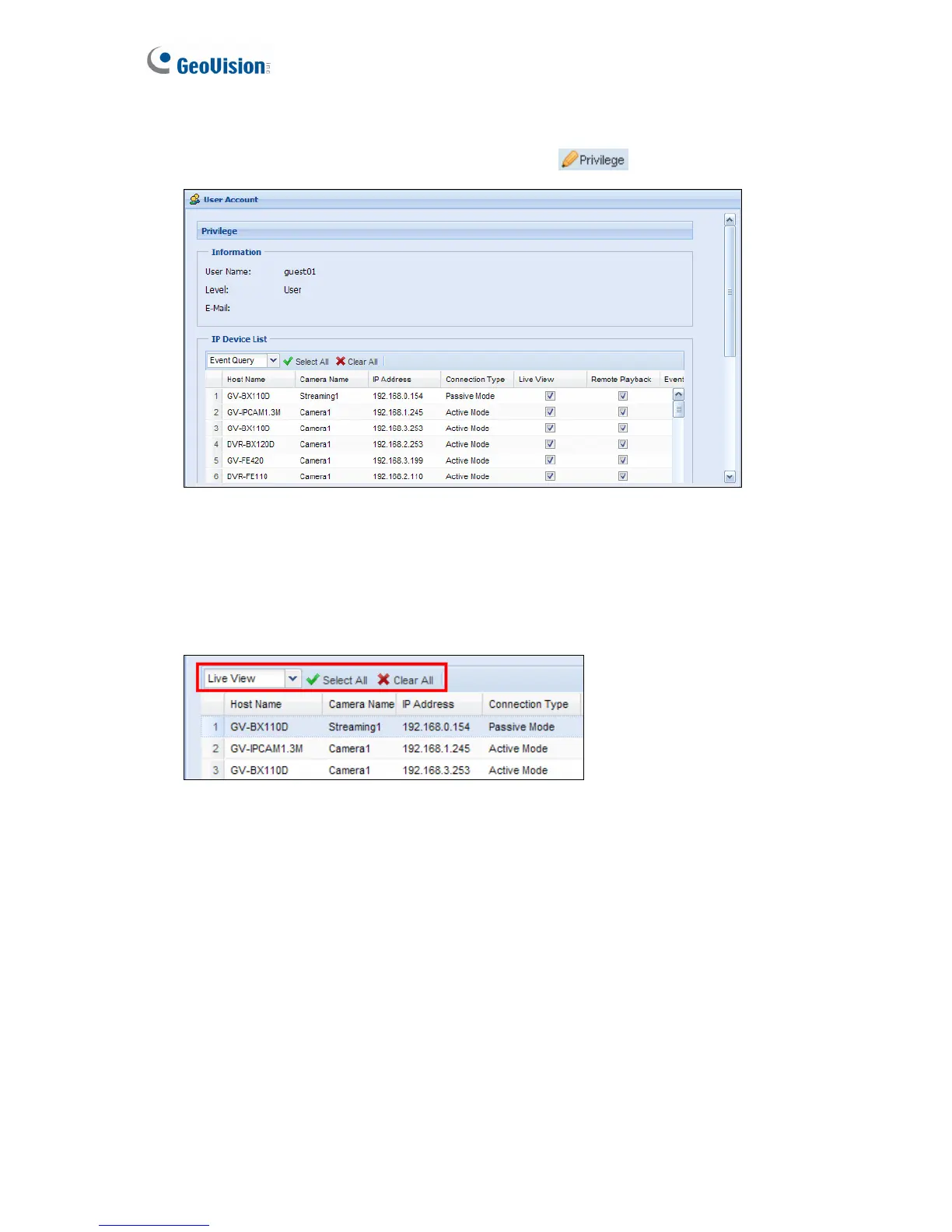62
To set access rights:
1. Select a user account and click the Privilege button
. This dialog box appears.
Figure 5-37
2. The cameras listed in the IP Device List are displayed. Select to allow the user to
access the Live View, Remote Playback and Event Query of the camera.
3. You can Select All cameras or Clear All selected cameras for each function by using
the drop-down list above the camera list.
Figure 5-38
4. Click Save.
