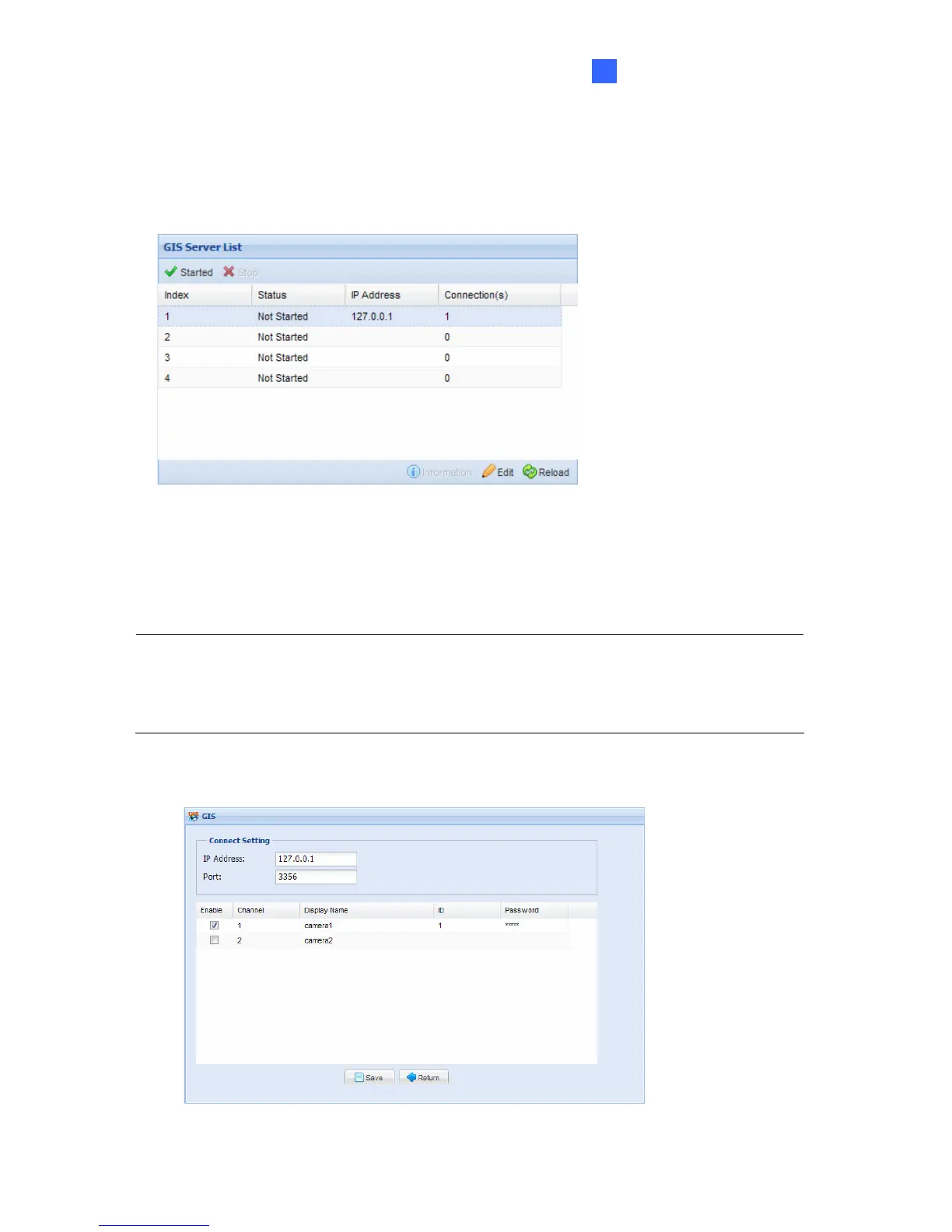Administrator Mode
59
5
5.5.2 GIS
You can send the GPS data of connected IP video devices to the GV-GIS for location
verification and vehicle tracking.
Figure 5-33
To connect with the GV-GIS, the Mobile Host accounts for each IP video device need to be
created on the GV-GIS station in advance. You can send the GPS data to up to 4 GV-GIS
stations simultaneously.
Note:
1. The GV-Recording Server is only compatible with GV-GIS of version 3.0 or later.
2. Only GPS coordinates will be sent to the GV-GIS. The live images will not be sent to
the GV-GIS.
1. Select a GV-GIS server and click the Edit button. This dialog box appears.
Figure 5-34
