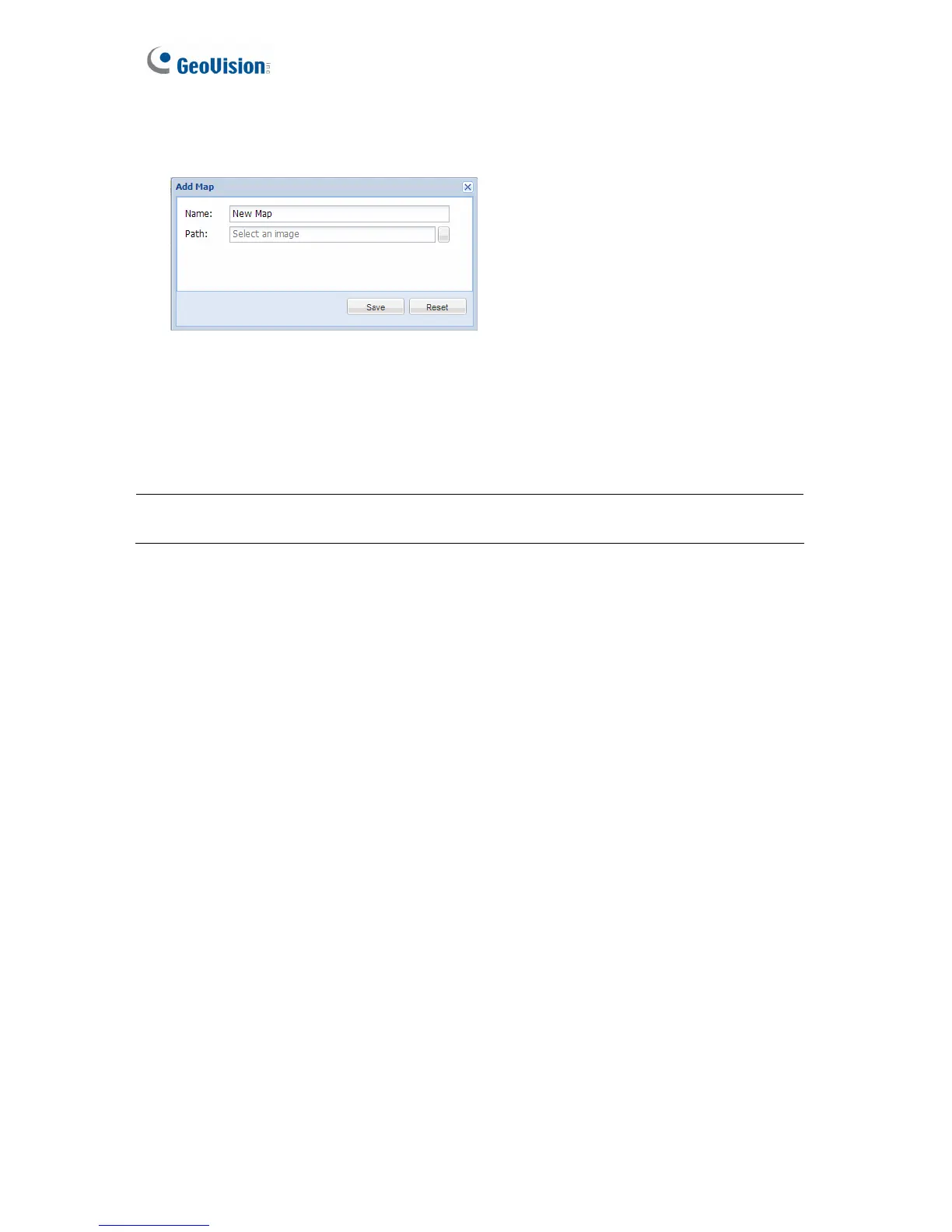58
7. To insert a floor plan on the Google map, click Add Map under Map List. This dialog box
appears.
Figure 5-32
8. Type a name for the map and select the path of the graphic file. Click Save. A map icon
will be created on the Google map.
9. Double-click the map icon and drag the cameras onto the map from the Camera List.
Note: To view Google street view, you need to install Adobe Flash Player version 10 or
later. The Google street view may not be available in your location.
