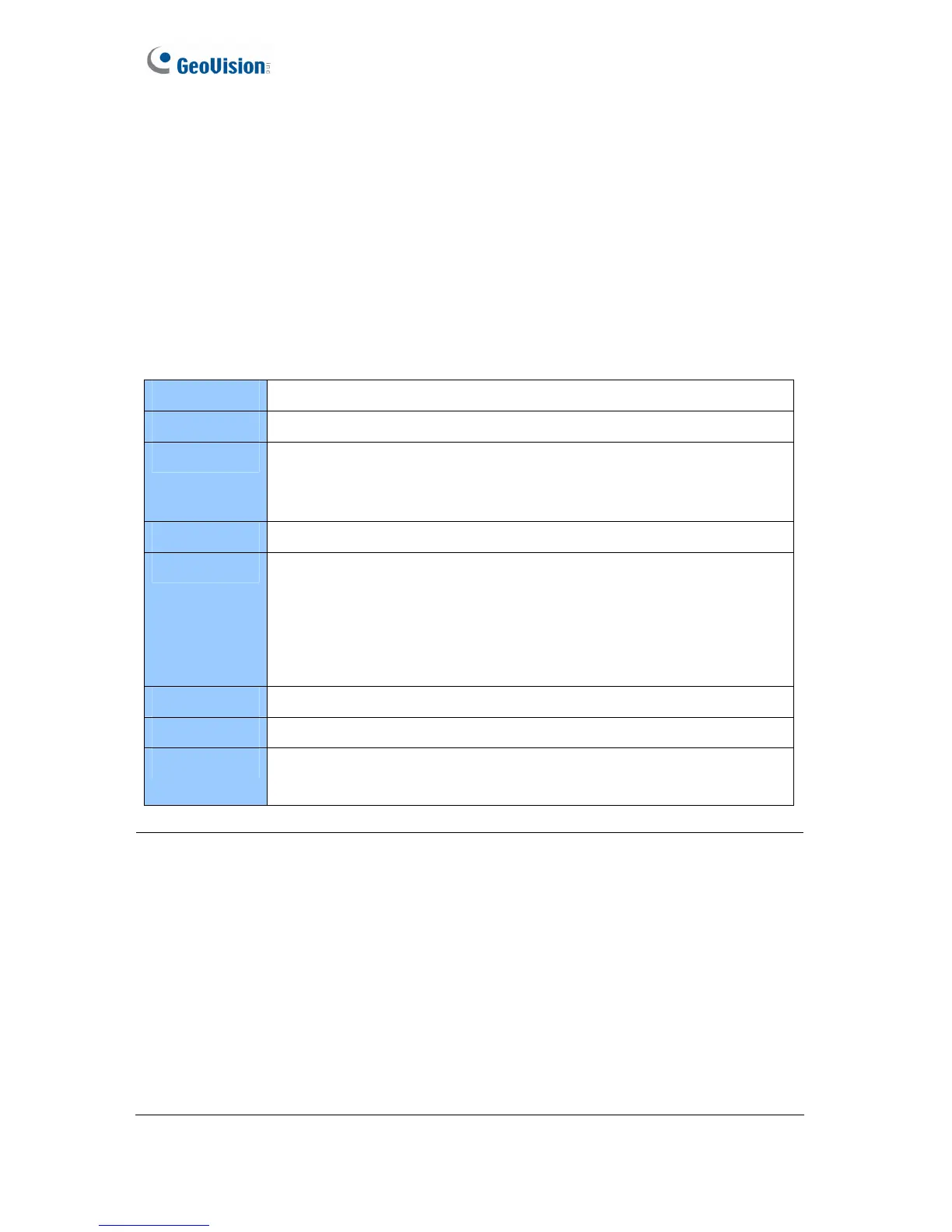4
1.1 System Requirements
The following is system requirements to run the GV-Recording Server.
1.1.1 Minimum System Requirements
Servers meeting the following minimum system requirements have the capacity to receive up
to 128 channels and transmit up to 300 channels with the image settings of 1280 x 1024
resolution, 30 fps and H.264 / MPEG4 codec for each channel.
OS
64-bit Windows 7 / Server 2008 R2
CPU
Core i5 2500, 3.3 GHz
Memory
6 GB Dual Channels (without recording)
8 GB Dual Channels (with recording)
16 GB Dual Channels (with motion recording for 3
rd
party IP devices)
Hard Disk
1 GB (for installation)
Browser
• Internet Explorer 8.0.7600.16385
• Internet Explorer 9.00.7930.16406
• Firefox 3.6.13
• Google Chrome 9.0.597.94
• Safari 5.33.19.4
LAN
Gigabit Ethernet X 1
Software
.Net Framework 3.5
Hardware
• GV-Video Gateway: Internal or external GV-USB Dongle
• GV-Recording Server: Internal GV-USB Dongle
Note:
1. Memory required varies depending on the number of channels and resolution of
videos received.
2. The 1 GB hard disk requirement is for installation of GV-Recording Server only. To see
hard disk requirements for recording, please see 1.1.3 Recommended Hard Disk
Requirements for more detail.
3. In order to receive 128 channels and transmit up to 300 channels with the image
settings of 1280 x 1024 resolution, 30 fps and JPEG codec for each channel, Gigabit
Ethernet x 6 is required.
4. For users of Firefox, Google Chrome and Safari, you can only access single live view
by using Quick Time player, and you cannot play back recorded files.
5. To see how to install the internal GV-USB Dongle, refer to Appendix D. Install the
Internal USB Dongle.
