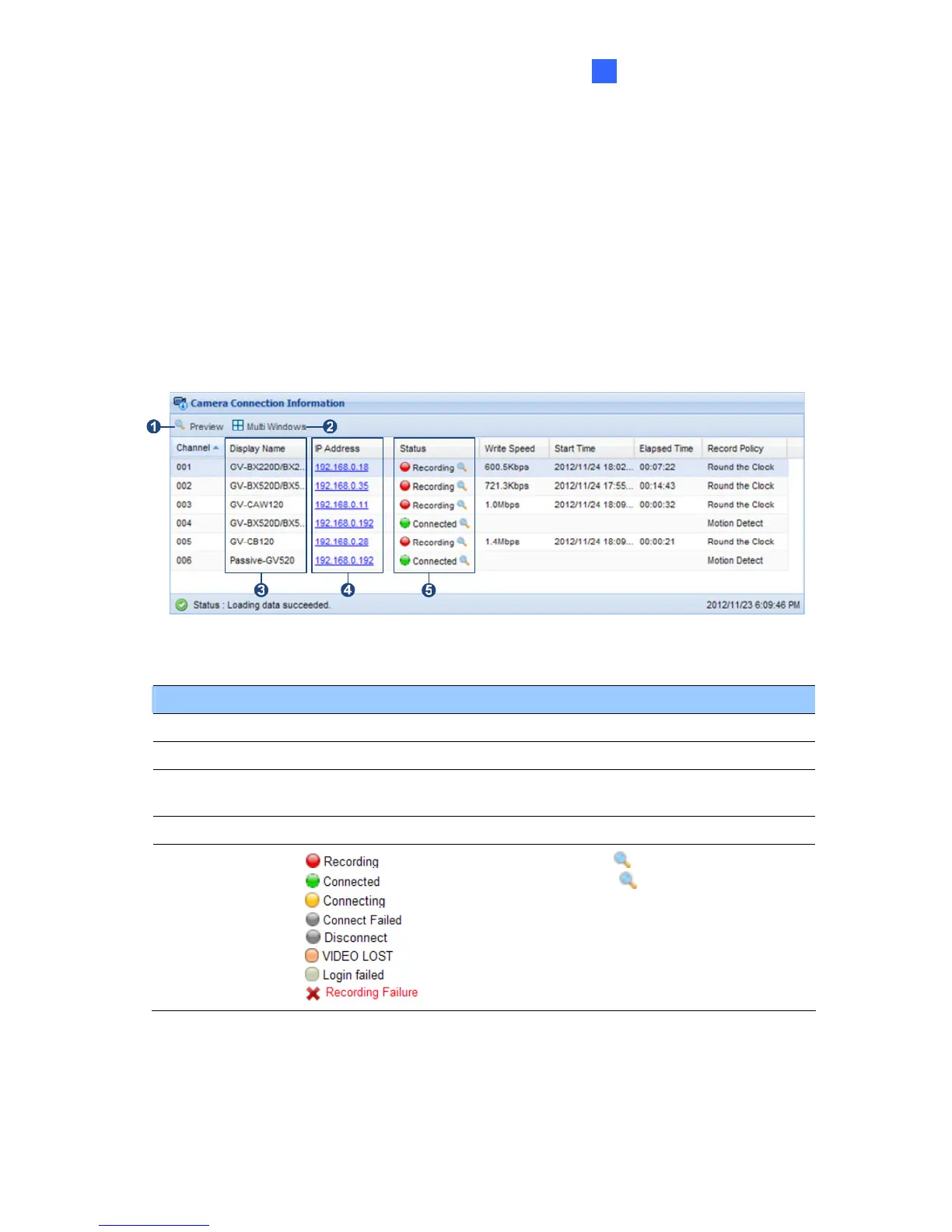Administrator Mode
25
5
5.1 Information
This section introduces how to look up camera connection information, storage information,
client connection information and server information.
5.1.1 Camera Connection Information
The Camera Connection Information page shows the connection status of all the IP cameras
added to the Working Camera List and allows you to watch the live video of the connected
camera.
Figure 5-2
The controls in the window:
No. Name Description
1 Preview Shows the live view of the selected camera.
2 Multi Windows Shows the live view of multiple cameras in the list.
3 Display Name
The device will be identified by the display name when accessed by
clients.
4 IP Address Click to access the Web interface of the camera.
5 Status
: The camera is recording. Click to access the live view.
: The camera is connected. Click to access the live view.
: Connecting to the camera.
: Unable to connect to the camera.
: Service has been stopped.
: Unable to obtain video from the device.
: Incorrect ID or password.
: Unable to record video.
