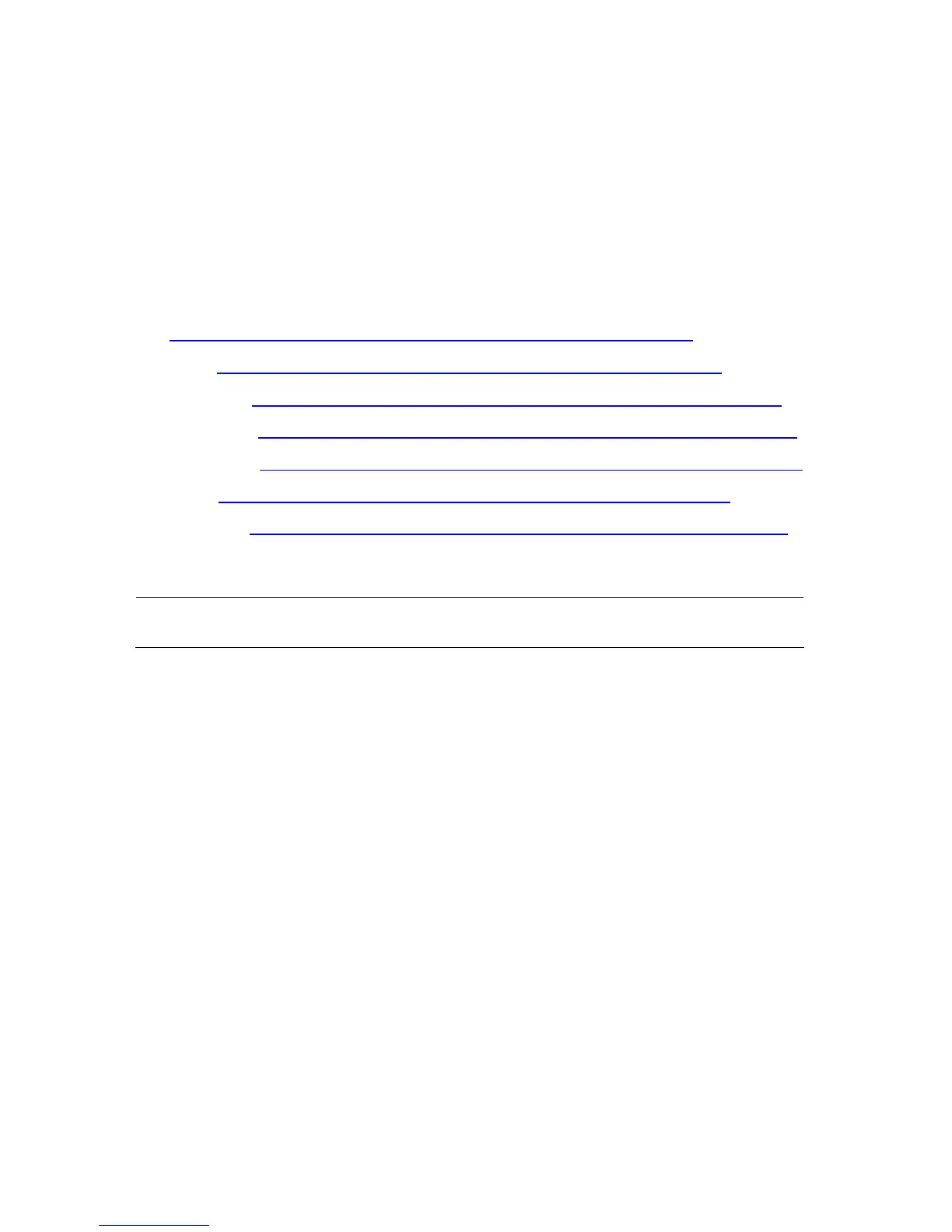Appendix
99
C. Supported IP Devices
The GV-Recording Server is compatible with GeoVision IP devices and the following third-
party IP device brands. To see the supported models for each brand, refer to the Supported
IP Camera List on GeoVision’s website by clicking the links below.
• Arecont Vision:
http://www.geovision.com.tw/english/product/SupportIPCAM_Arecont.htm
• AXIS: http://www.geovision.com.tw/english/product/SupportIPCAM_AXIS.htm
• HikVision: http://www.geovision.com.tw/english/product/SupportIPCAM_hikvision.htm
• GeoVision: http://www.geovision.com.tw/english/product/SupportIPCAM_Geovision.asp
• Panasonic: http://www.geovision.com.tw/english/pr
oduct/SupportIPCAM_Panasonic.htm
• Sony: http://www.geovision.com.tw/english/product/SupportIPCAM_SONY.htm
• VIVOTEK: http://www.geovision.com.tw/english/product/SupportIPCAM_VIVOTEK.htm
Note: GV-Recording Server V1.2 only supports IP devices with V8.5.6.0 or earlier versions
listed under the GV S/W column in the support list.
