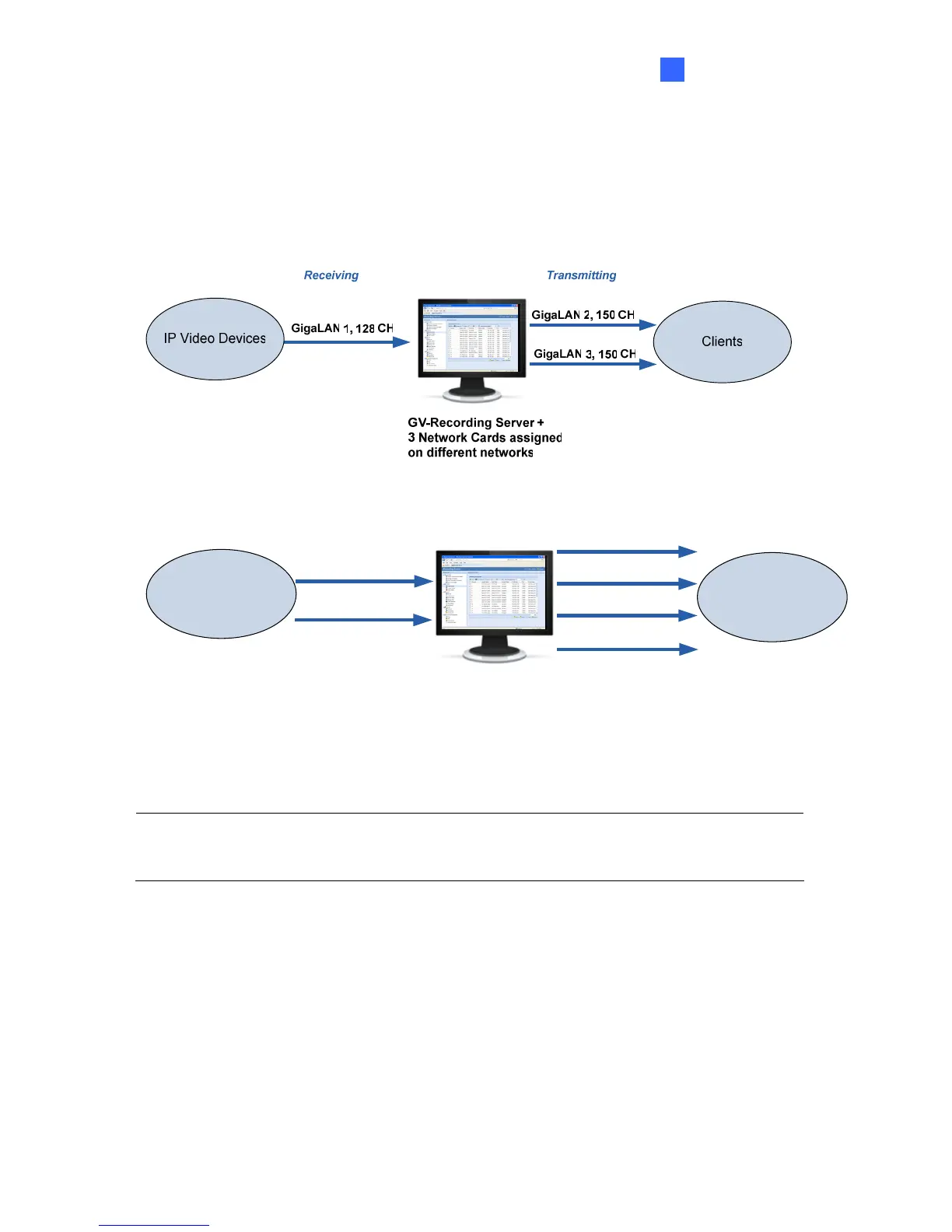Introduction
9
1
The deployment of Gigabit connections for transmitting and receiving is suggested as
illustrated below. Ensure to run every Gigabit connection on a different network in order to
reduce the lag on any network connection.
1 MP / 3 MP Source Video
2 MP Source Video
GV-Recording Server +
6 Network Cards assigned
on different networks
GigaLAN 1, 64 CH
IP Video Devices
Clients
GigaLAN 3, 75 CH
GigaLAN 4, 75 CH
GigaLAN 5, 75 CH
Receiving Transmitting
GigaLAN 2, 64 CH
GigaLAN 6, 75 CH
Note: To avoid network bottleneck, each network card must be assigned a different IP
address and subnet mask. Refer to Appendix E. How to Avoid Network Bottleneck for more
details.
