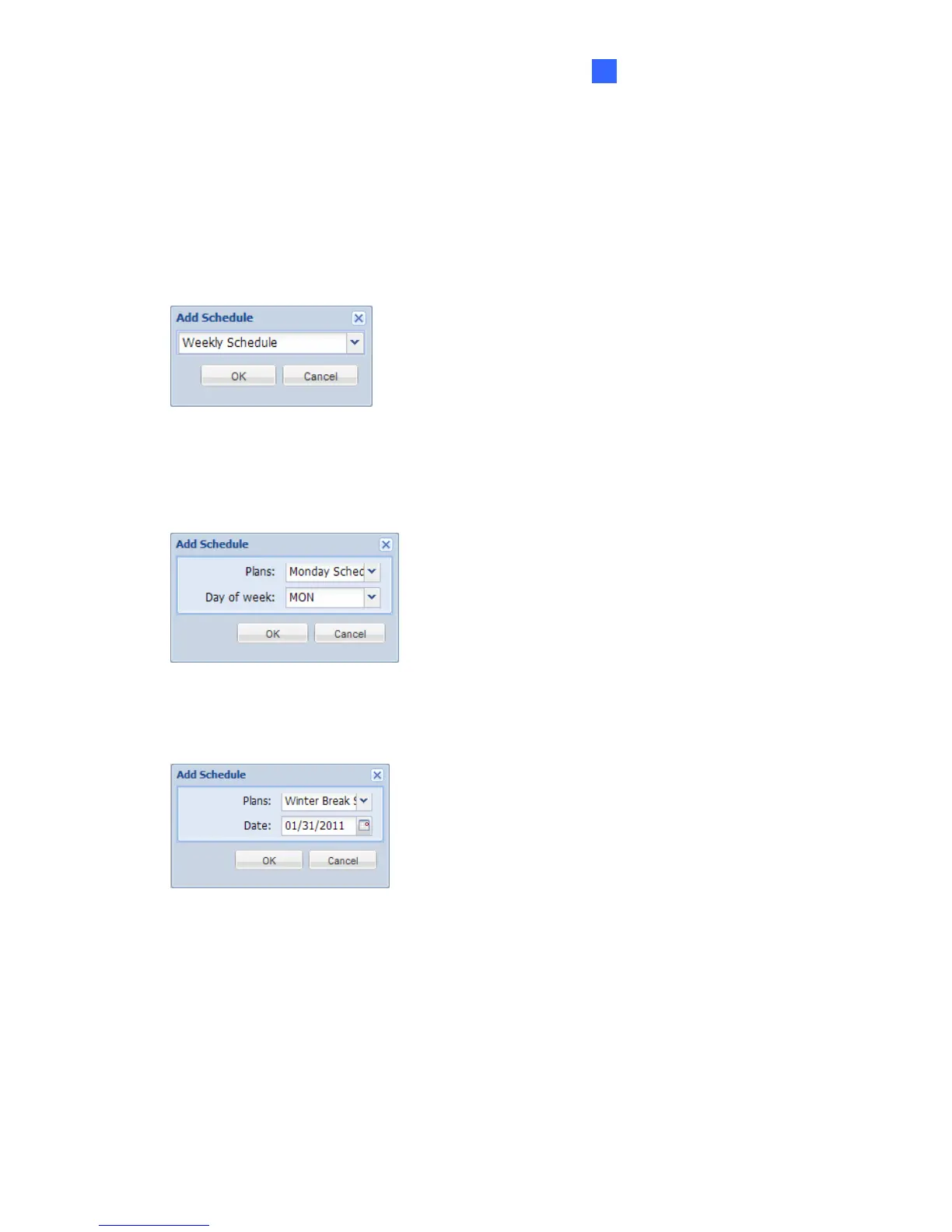Administrator Mode
41
5
3. Use the Type drop-down list to select whether to record video round-the-clock, upon
motion detection or upon I/O trigger.
4. Select a Start Time and an End Time to apply the recording policy specified above.
5. Click the Add button.
6. Repeat steps 3 to 5 to set different recording policies during other time periods. Click OK.
7. Under Calendar, click Add Schedule. This dialog box appears.
Figure 5-17
8. To apply the schedule plan created above to a particular day of the week continuously,
select Weekly Schedule. In the dialog box that appears, select a schedule plan and
select a day of the week to apply.
Figure 5-18
9. To apply the schedule plan to a particular day only, select Special Day Schedule. In the
dialog box that appears, select a schedule plan and select a date to apply.
Figure 5-19
10. Click Save.
