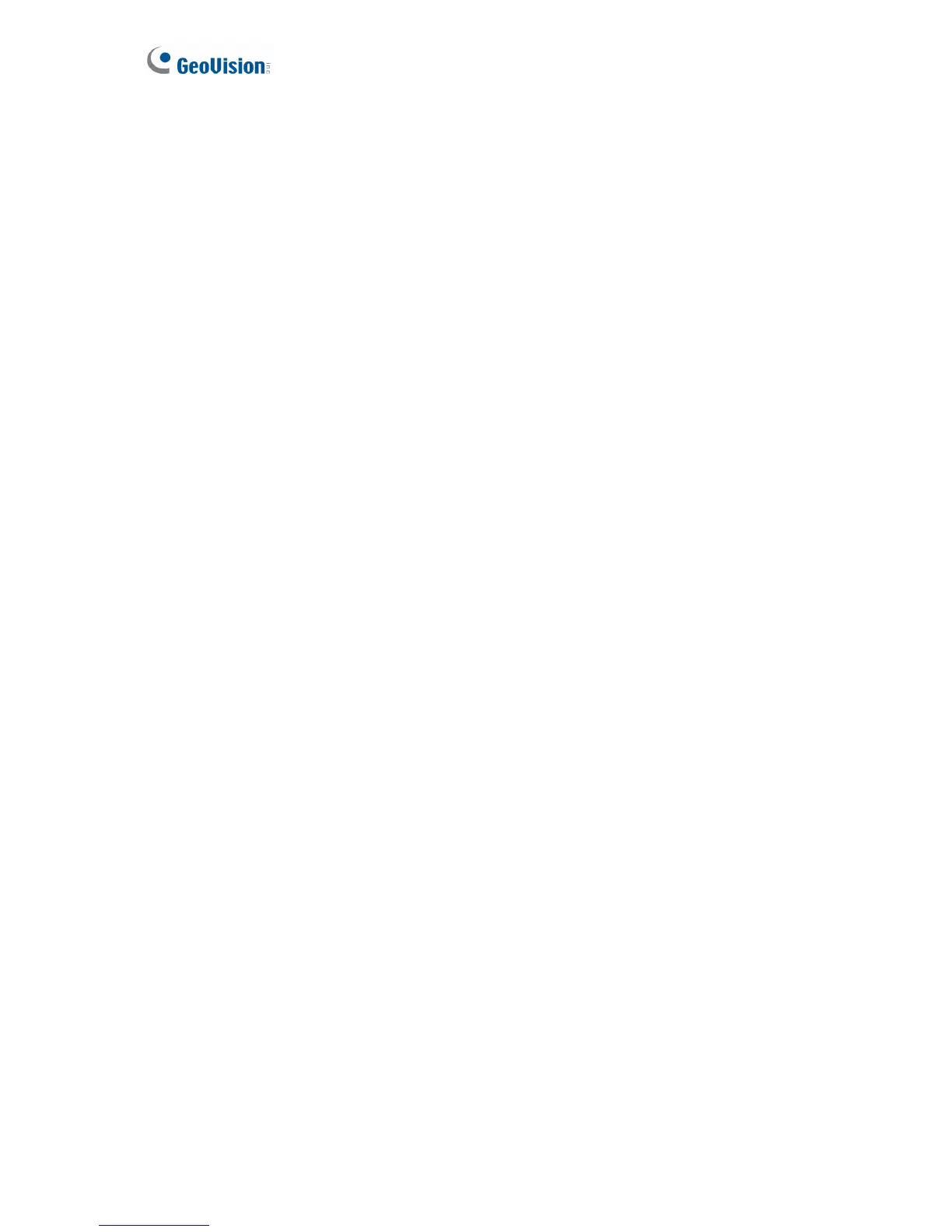54
[SMTP Setting]
Port: The default port for most SMTP servers is 25. However webmail Yahoo and
Hotmail generally use different SMTP port. In this case, check your e-mail provider for
the SMTP port number.
Connection Type: For a more secure connection, use the drop-down list to select SSL
or TLS/STARTTLS.
Authentication: If your mail server needs login authentication, select Allow and type
your login account name and password.
[Mail Setup]
SMTP Server: Type your mail server’s URL address or IP address.
E-Mail From: Type the sender’s e-mail address.
E-Mail To: Type the recipient’s e-mail address. For multiple recipients, add a semicolon
between each e-mail address.
Subject: Type a subject that comes with the alert message.
Text Content: Type the content of the alert message.
Test Mail Account: Click this button to send a test e-mail to the assigned account.
