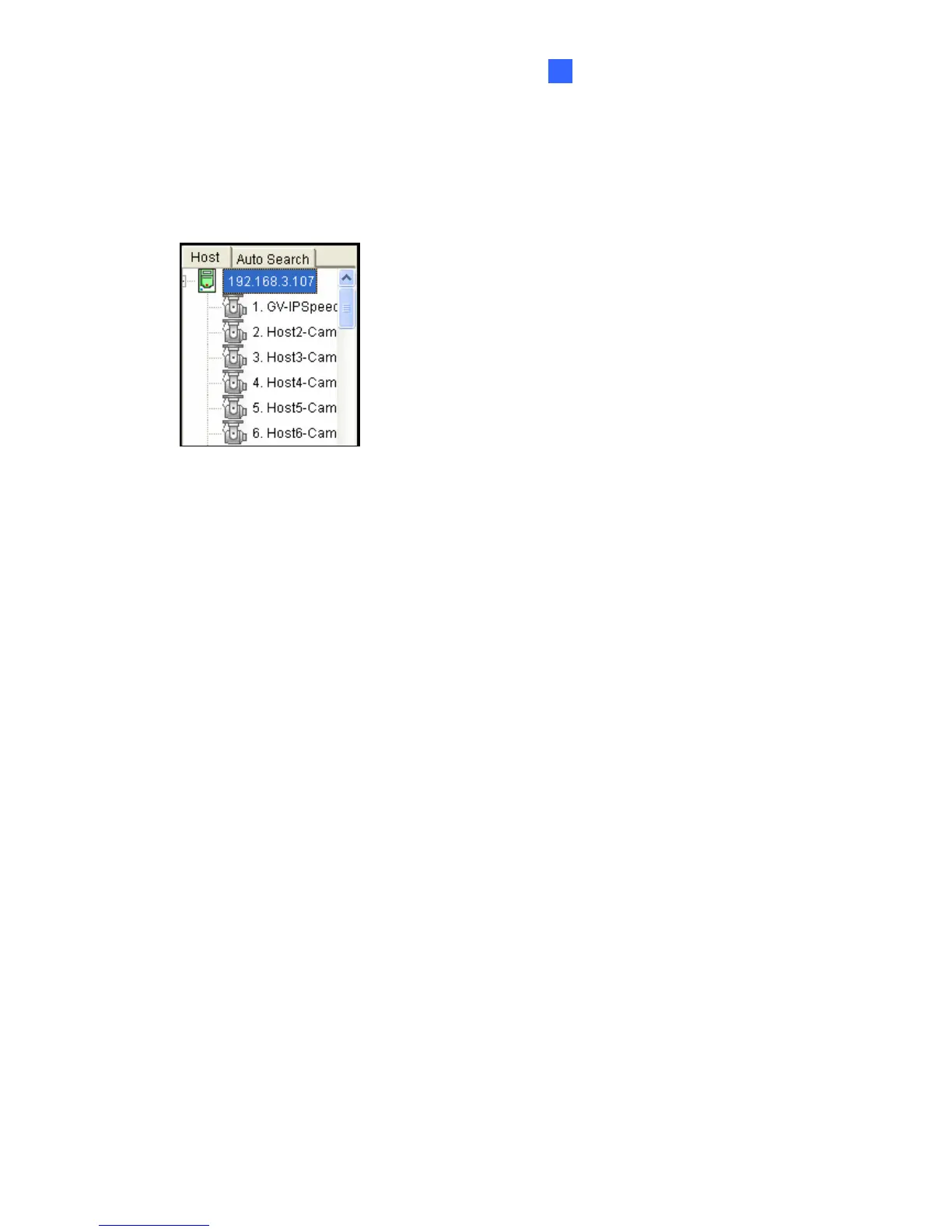Connections with Clients
89
7
6. Type the client’s username and password created on the GV-Recording Server.
7. Click OK to login.
8. The GV-Recording Server created on the Host list will be listed. Drag and drop its IP
cameras to the desired channels on the Multi View.
Figure 7-9
For details on the Multi View functions, see “Multi View Viewer”, Chapter 8 Remote Viewing,
GV-DVR User’s Manual on the Software DVD.
