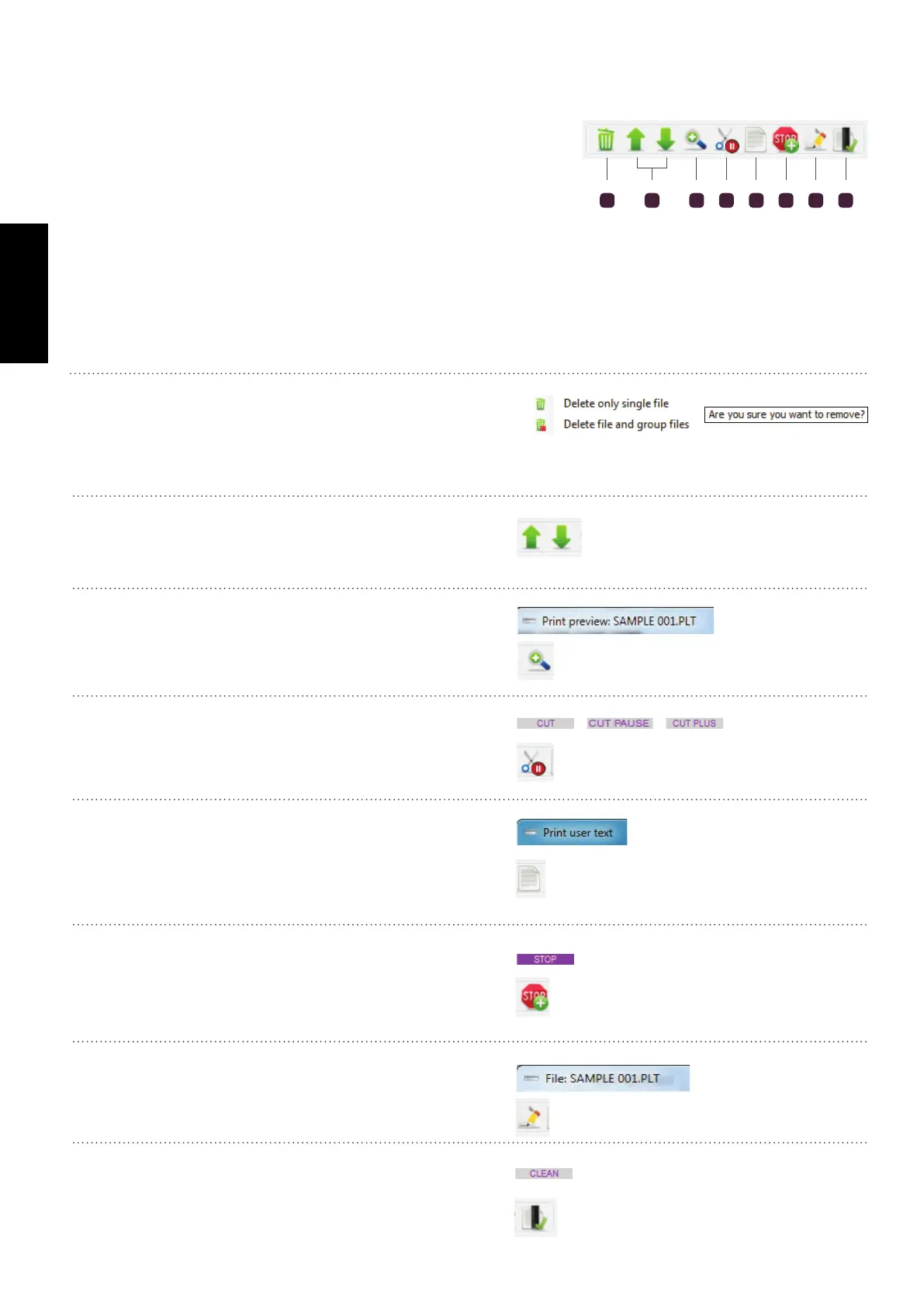120
GERBERplotter MP Series User Manual
English
Operations taskbar
The taskbar above the job queue contains several icons that
let you perform different tasks with the jobs. You can also
add special modiers, such as stop, cut, and clean.
Click to perform an action. Right-click to change the behav-
ior of the task, such as which cut modier is used.
1 62 73 4 5 8
1
Removes selected elements from the print queue.
Delete le and group les removes all elements associ-
ated with the same group.
2
Moves the selected job up or down in the job queue.
3
Lets you preview the selected element.
4
Adds a marker to print a cut mark after the selected job.
6
Adds a marker to stop printing.
7
Lets you modify the settings of the selected element.
8
Adds a marker to clean the ink cartridges.
5
Lets you send text to print.
Only standard HPGL characters are supported.