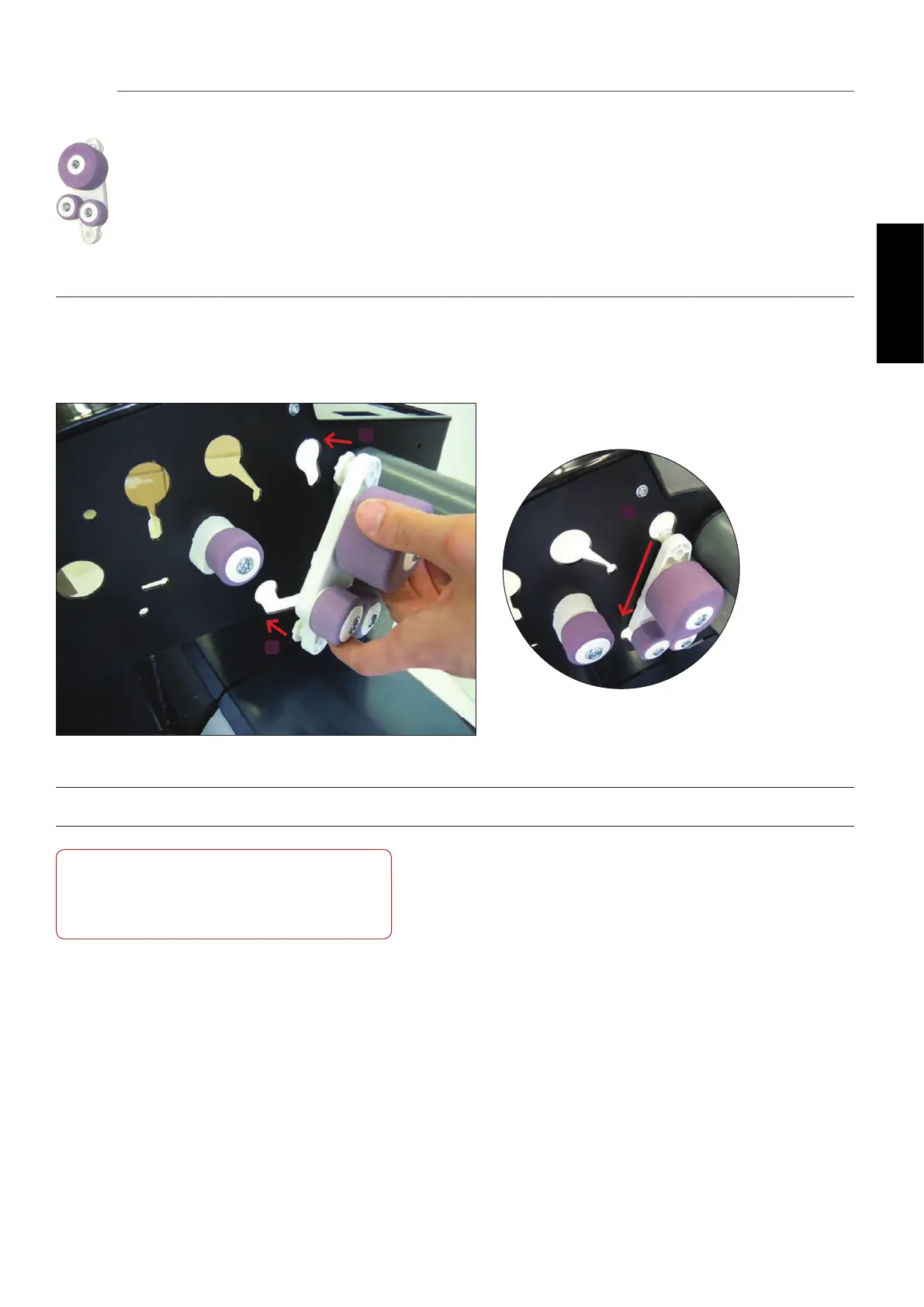19
GERBERplotter MP Series User Manual
English
Mount the inverter and both dampers using the contents of box CN308.
Inverter / Dampers
Step 7 of 17
1
Fit the inverter in the upper hole of the left-side panel (CN229).
2
On both side panels, mount the two buffers. Buffers help the front cover close smoothly.
The position of the inverter determines
the direction of the paper take-up bar
when the plotter is printing.
1
1
2
CN308 (box 1)
7