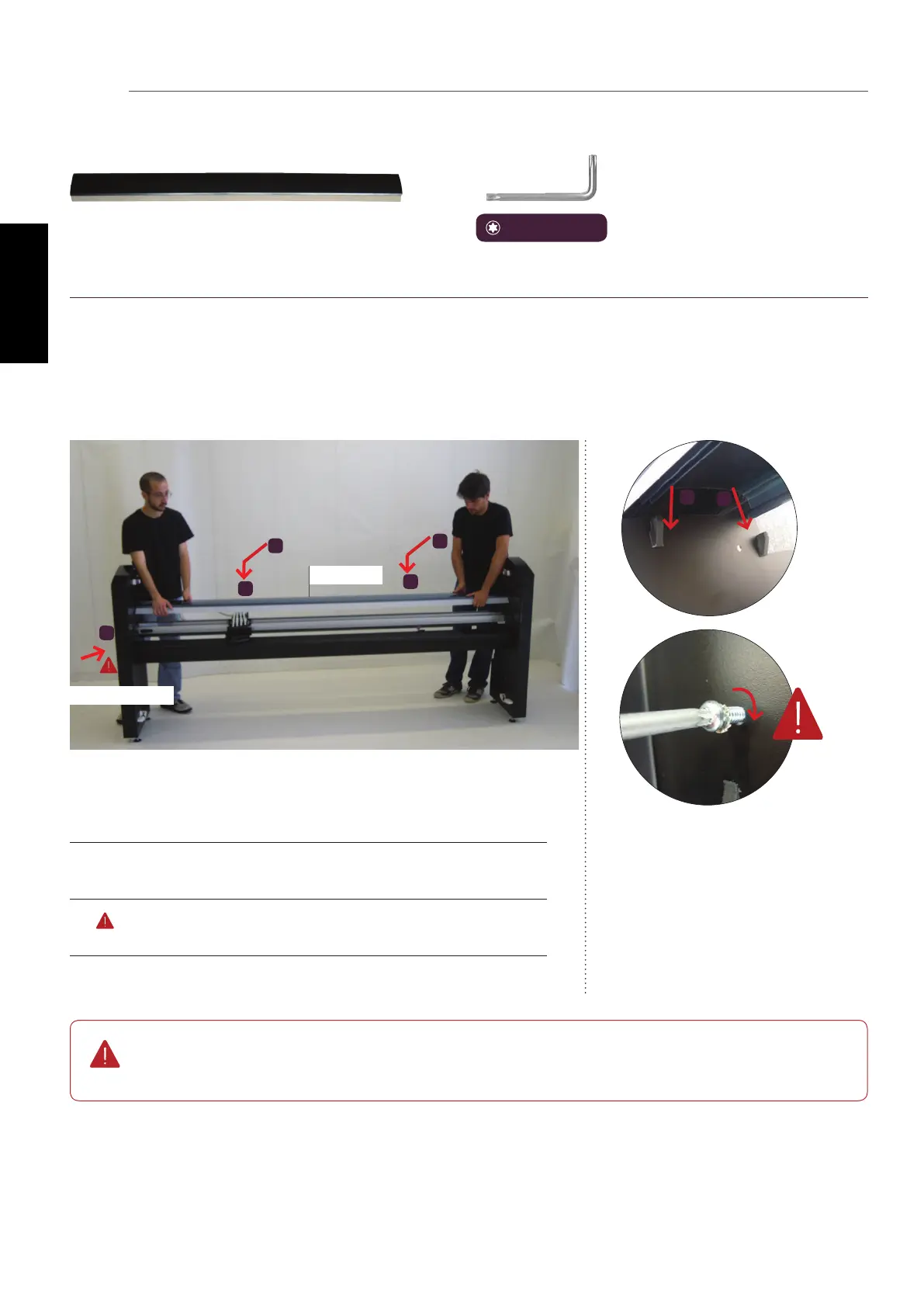20
GERBERplotter MP Series User Manual
English
Rear cover
Step 8 of 17
Add the rear cover for the printer bridge (CN013) to the assembly.
Secure the bridge using a Torx T30 and a single bolt and washer
(CN017, Bag 5).
1
a) Position cover CN211 at the rear of the assembly.
b) Fit piece CN211 horizontally between the two side panels and
below the inverter.
2
Lower CN211 horizontally until it ts into the outer edge of
CN231.
3
Torx T30 + CN107 (Bag 5): Fix bolt and washer to the left-side
panel.
The bolt used in the previous step is very important, because it discharges static electricity pro-
duced by the movement and friction of the paper.
CN211
CN107 (Bag 5)
1
1
2
2
3
2
2
Torx T30
CN211 + CN107 (Bag 5)
8
3