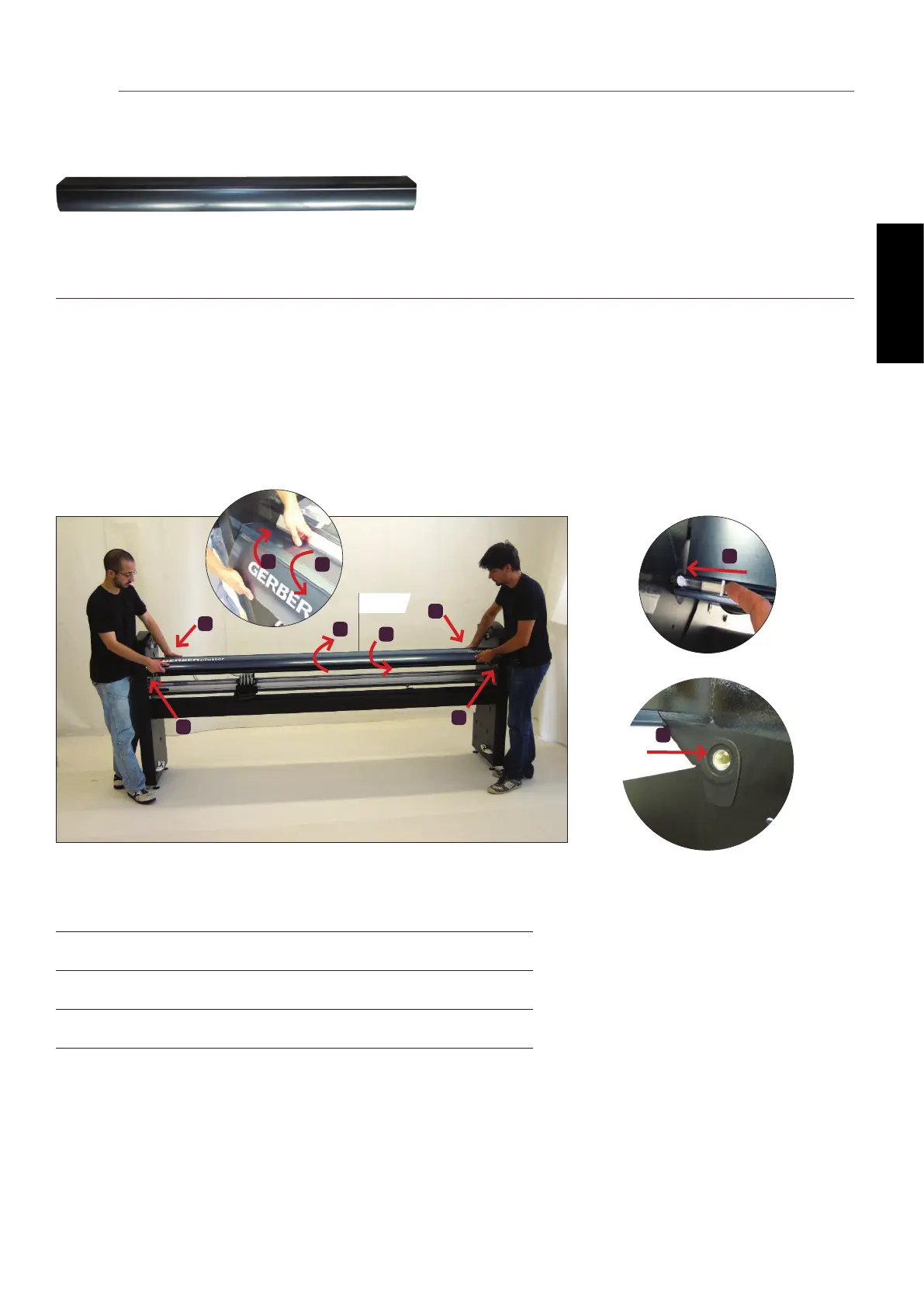21
GERBERplotter MP Series User Manual
English
Front cover
Step 9 of 17
Install the front cover (CN212), which covers the printer bridge
while the printer is in operation.
1
Position CN212 to the front of the assembly at the same height
as the rear cover, and slide CN212 towards the rear until it ts in
CN227 and CN229.
2
Open the cover completely.
3
Push the shaft and slide it completely to the end.
4
Close the cover.
2
1
1
4
2
4
3
3
CN212
3
CN212
1
9