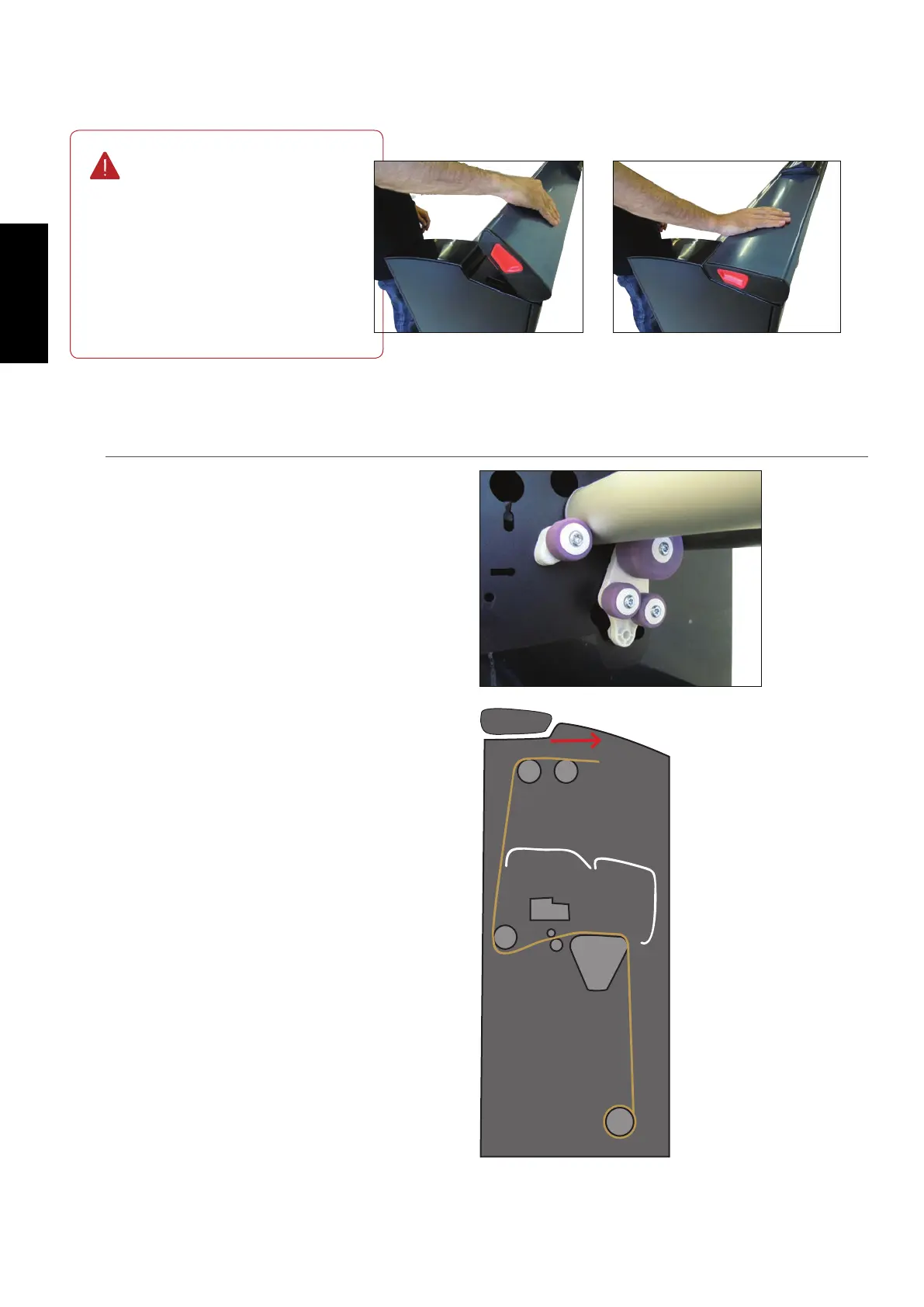70
GERBERplotter MP Series User Manual
English
2
Close the top cover.
Once the top cover has
been closed, clip the pa-
per onto the take-up bar.
Depending on the position
of the inverter, the paper
winds in one direction or
the other. The two possi-
bilities are explained in de-
tail in the next step.
Step 5 of 5
5a
For standard paper collection
The inverter on the plotter is used to determine the direc-
tion of rotation of the paper take-up bar. It allows you to
choose whether you have the printed side of the paper
facing out or in.
In the following pictures, you can see the inverter in the
standard position and the paper path from paper pull to
the take-up bar.
In this position, the printed side is on the inside, so the
print is not visible until it has been unrolled.
Inverter in standard position.
