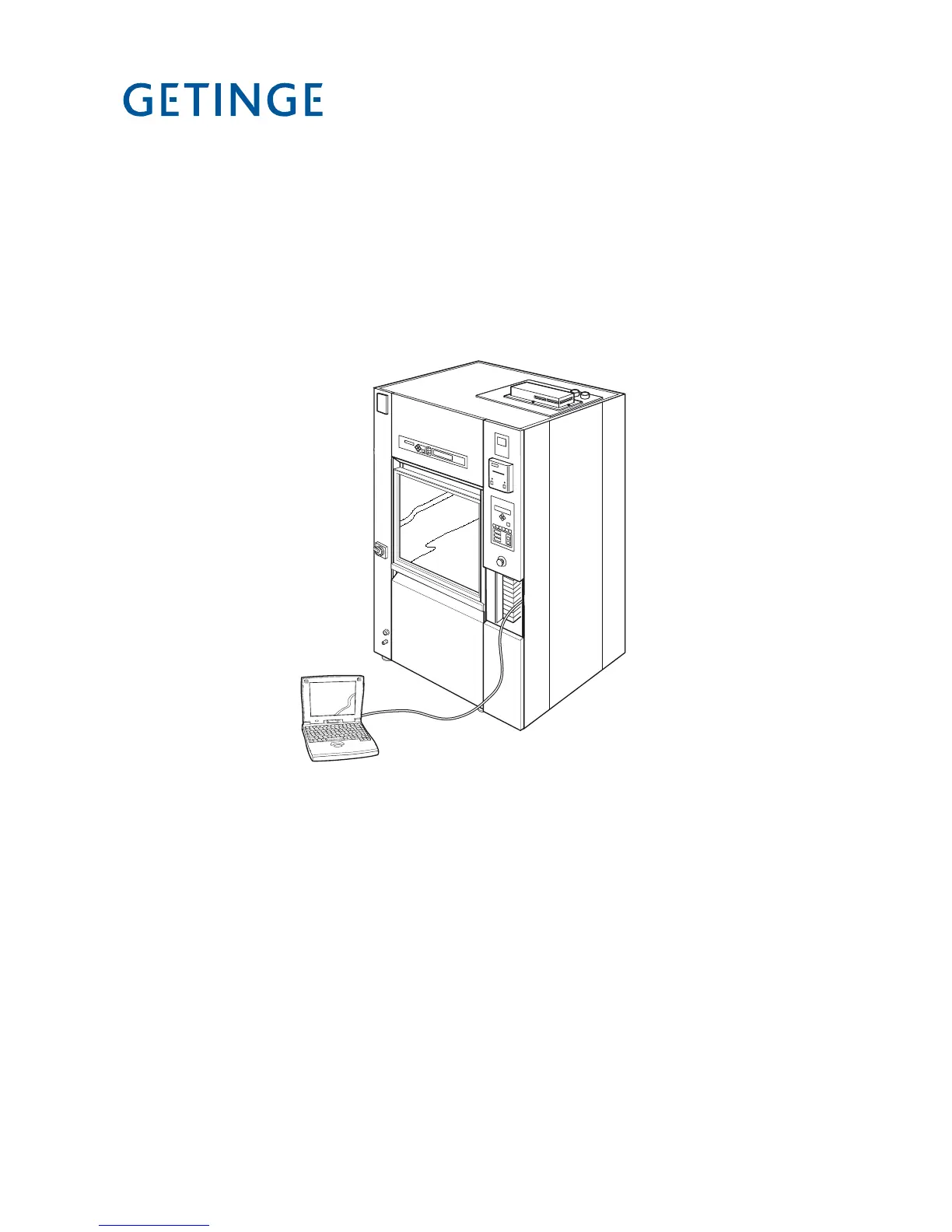Connecting a PC
An RS-232 cable is needed to connect a PC to the washer disinfector.
Proceed as follows:
1. Connect a cable between the PC and port X24 as shown below. •
2. Set type of communication. The communication settings are done in the ser-•
vice program; see Chapter Software description and settings. Proceed as follows:
- Go into Communication setup COM 0 (1.4.2.3.5.1); see Chapter 4 Software de-
scription and settings.
- Choose COMLI PROTOCOL and press S. Exit the service program.
V1981
PC connected to a 86 series machine.
