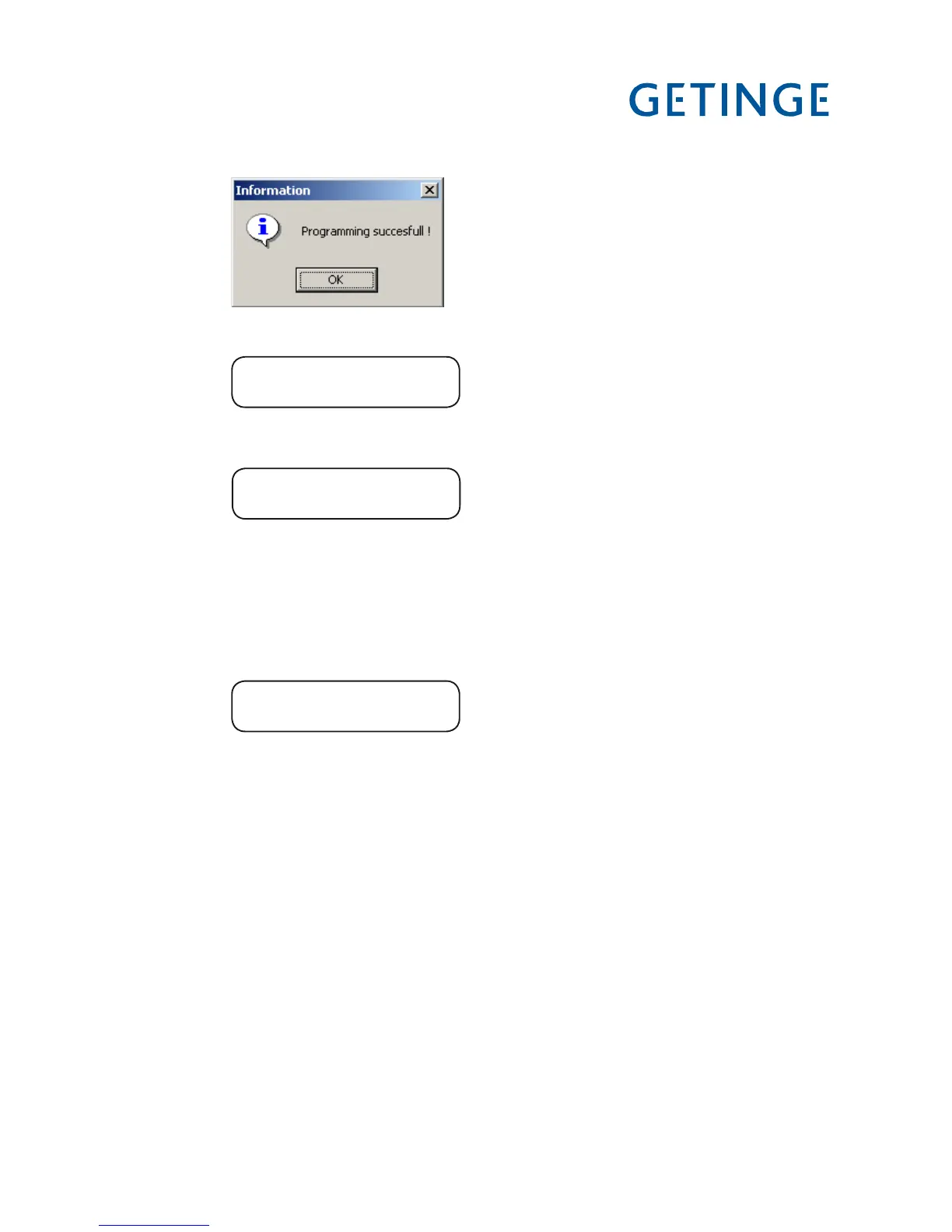11. When loading is complete, the following image appears. Press OK.
12. Now the display shows:
SW Update 0x2497
Updating CRC....
A beep is heard and the display shows:
SW Update 0x2497
CRC OK
13. Check that the battery jumper (X30) is set to ON.
14. Switch off the power to the machine with the main switch.
15. Change the jumper (X29) to Normal.
16. Switch on the power to the machine with the main switch.
The display should now show:
P00
17. Close Flashloader.
18. Start CS-1000 and load wash programs; see instructions for CS-1000.
Cold start
Perform a cold start as described under “Cold start” in Chapter 7 Repair and adjustment.
Calibrating the conductivity meter
Perform a cold start as described under “Calibrating the conductivity meter” in Chapter
7 Repair and adjustment.
Calibrating pressure sensors for the circulation pump
Perform a cold start as described under “Calibrating pressure sensors for the circulation
pump” in Chapter 7 Repair and adjustment.
V1580
