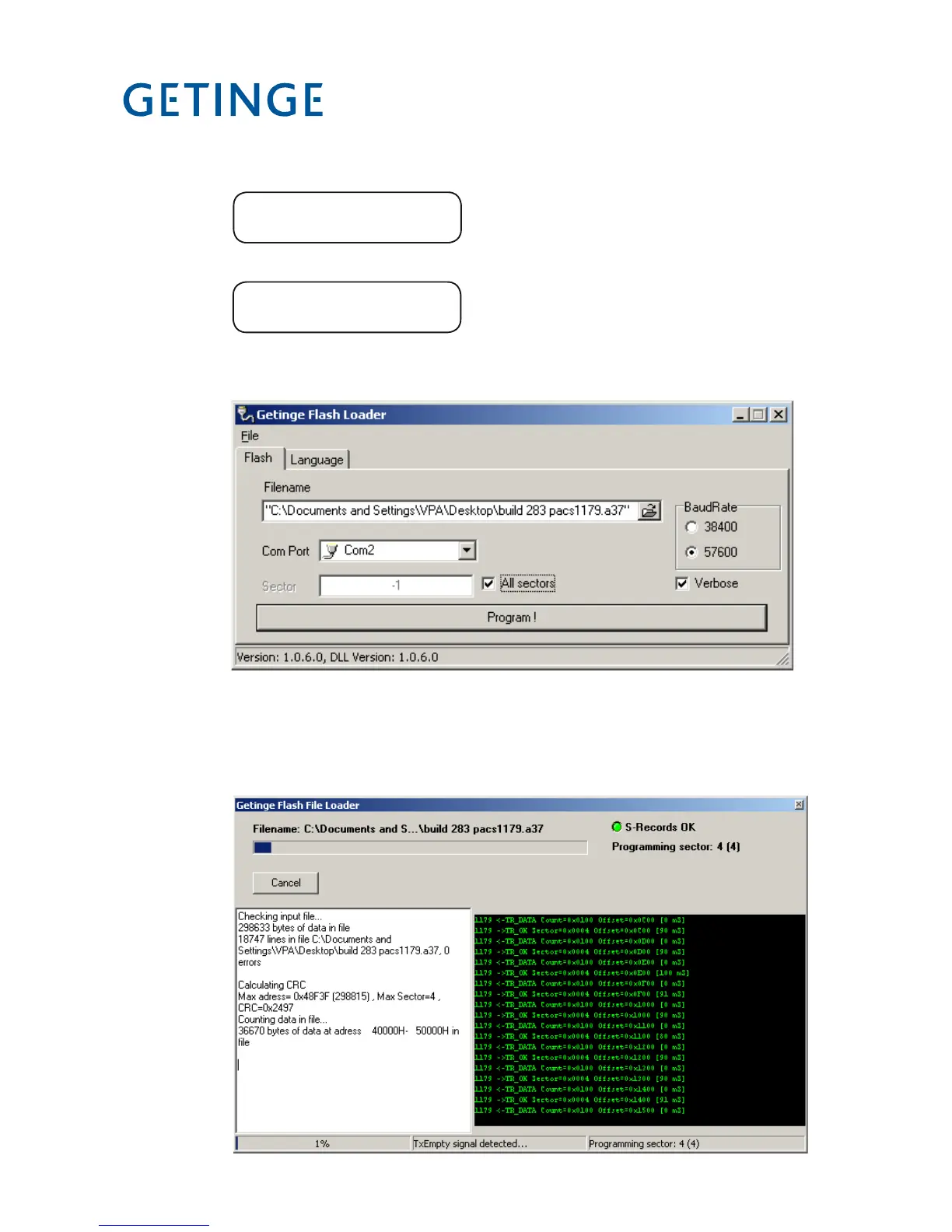7. Switch on the power to the machine with the main switch.
The display should now show:
or
8. Start Flashloader from PC.
9. Set up as shown.
GETINGE
Ram OK
GETINGE PACS 300
Version X.XX (XXXX)
Filename Choose the right program file (*.a37).
Com Port The port to which you connected the data cable to your PC.
Baud Rate Choose 57600
All Sectors and Verbose must be checked (=selected).
10. Start loading by pressing Program !. The following image appears.
V1578
V1579
