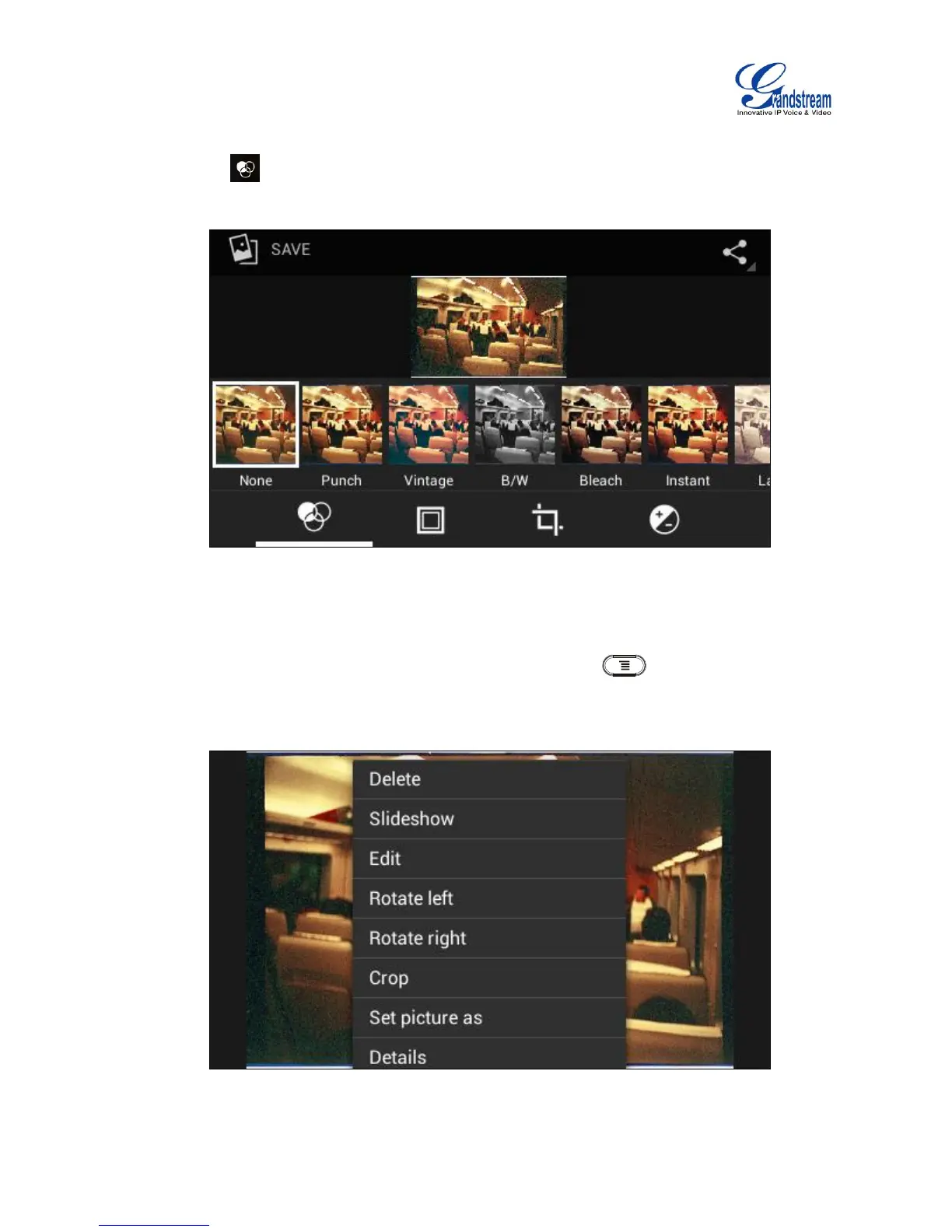When the picture is displayed in full screen, tap on the screen again. On the lower left corner, users
will see icon . Tap on it and users can crop/rotate/add effect to the picture.
Figure 129: GXV3240 Gallery - Edit Picture
Picture Options
When the picture is displayed in full screen, press the Menu button . A list of options will be
available for users to select, including "Delete", "Edit", "Rotate", "Crop" or "Set Picture as" and etc.
Figure 130: GXV3240 Gallery - Picture Options
