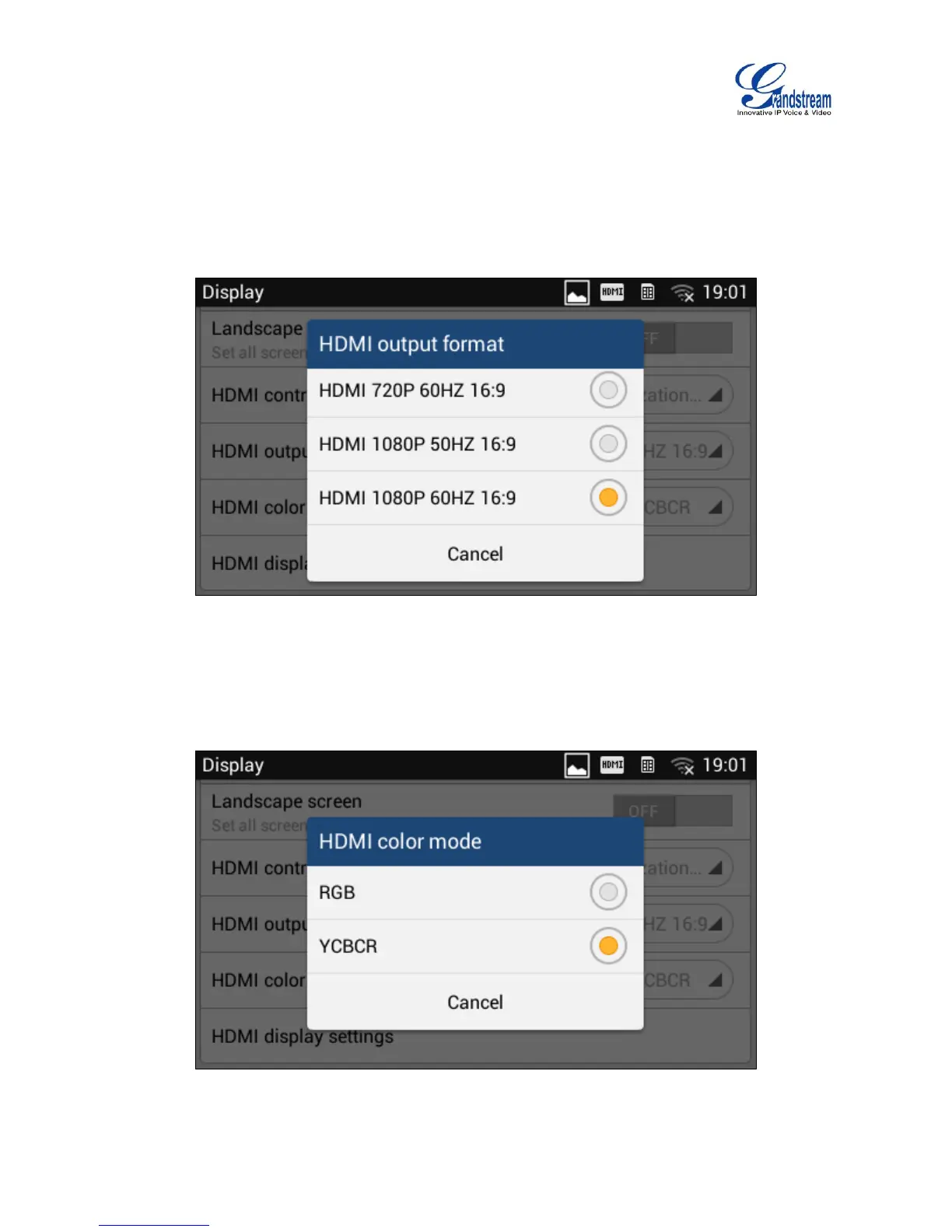5. In LCD Settings->Display, tap on “HDMI output format”, a window with selections will be shown on
the screen. In this window, end user can set the HDMI output video quality, screen refresh rate and
screen resolution for the GXV3240 device. The video quality can be selected from 480P to 720P; the
screen refresh rate can be selected from 50HZ to 60HZ, and the screen resolution can be selected
from 4:3 to 16:9.
Figure 151: Settings->Display->HDMI Output Format
6. In LCD Settings->Display, tap on “HDMI output format”, a window with selections will be shown on
the screen. User can select from RGB and YCbCr, the color spaces used to represents digital
component video. The RGB represents color as red, green, and blue. The YCbCr represents color as
brightness and two color difference signals.
Figure 152: Settings->Display->HDMI Color Mode
