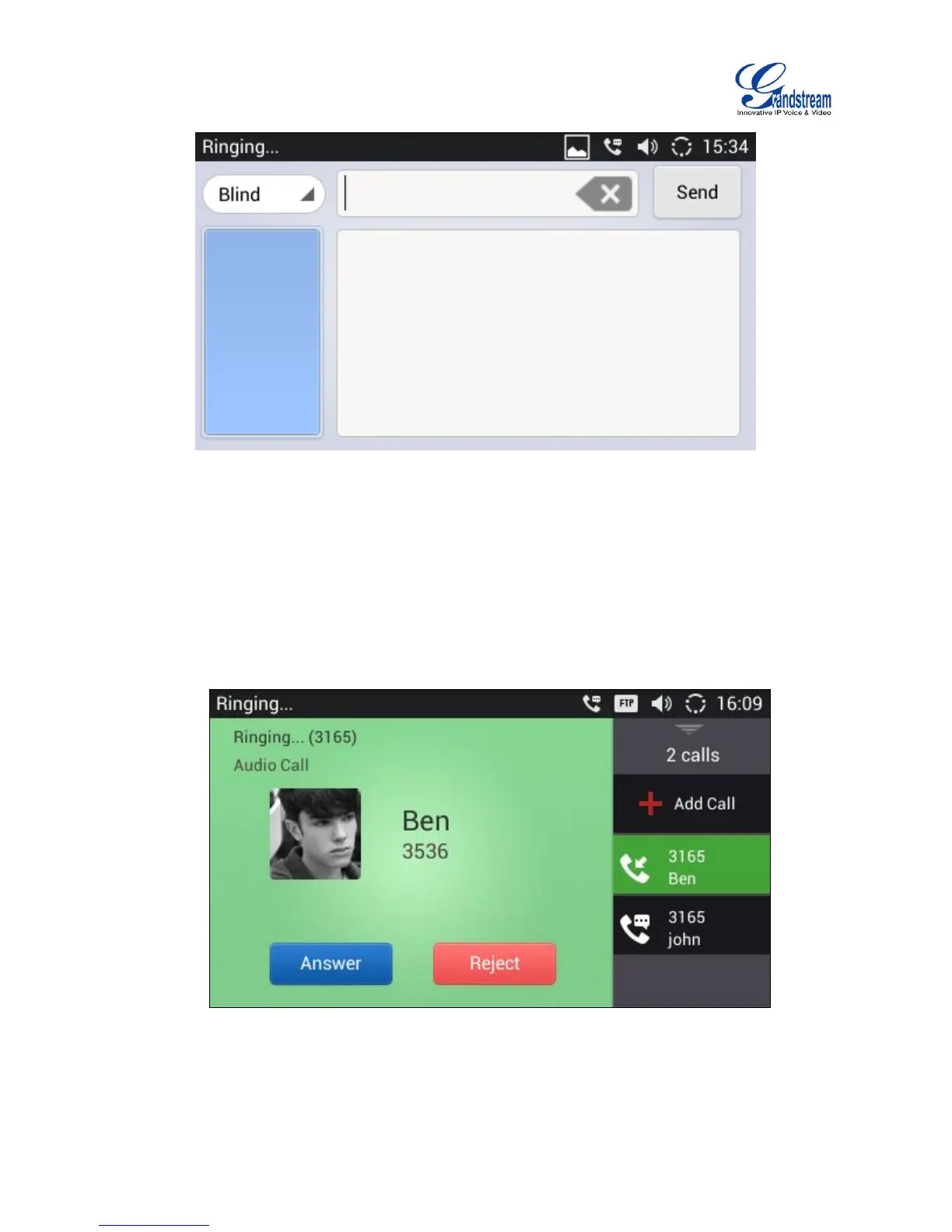Figure 34: Single Incoming Call - Call Forward-2
MULTIPLE CALLS/CALL WAITING
1. When there is another incoming call during active call, users will hear a call waiting tone, with the
LCD displaying the caller name and ID for the incoming call. In the right panel, the account bar in
green is the ringing line from "Ben"; the account bar in black is the current active call with "John".
"3165" is the callee account name.
Figure 35: Call Waiting
2. Similar to single incoming call, if the incoming call is video call, users can choose "Audio Answer" or
