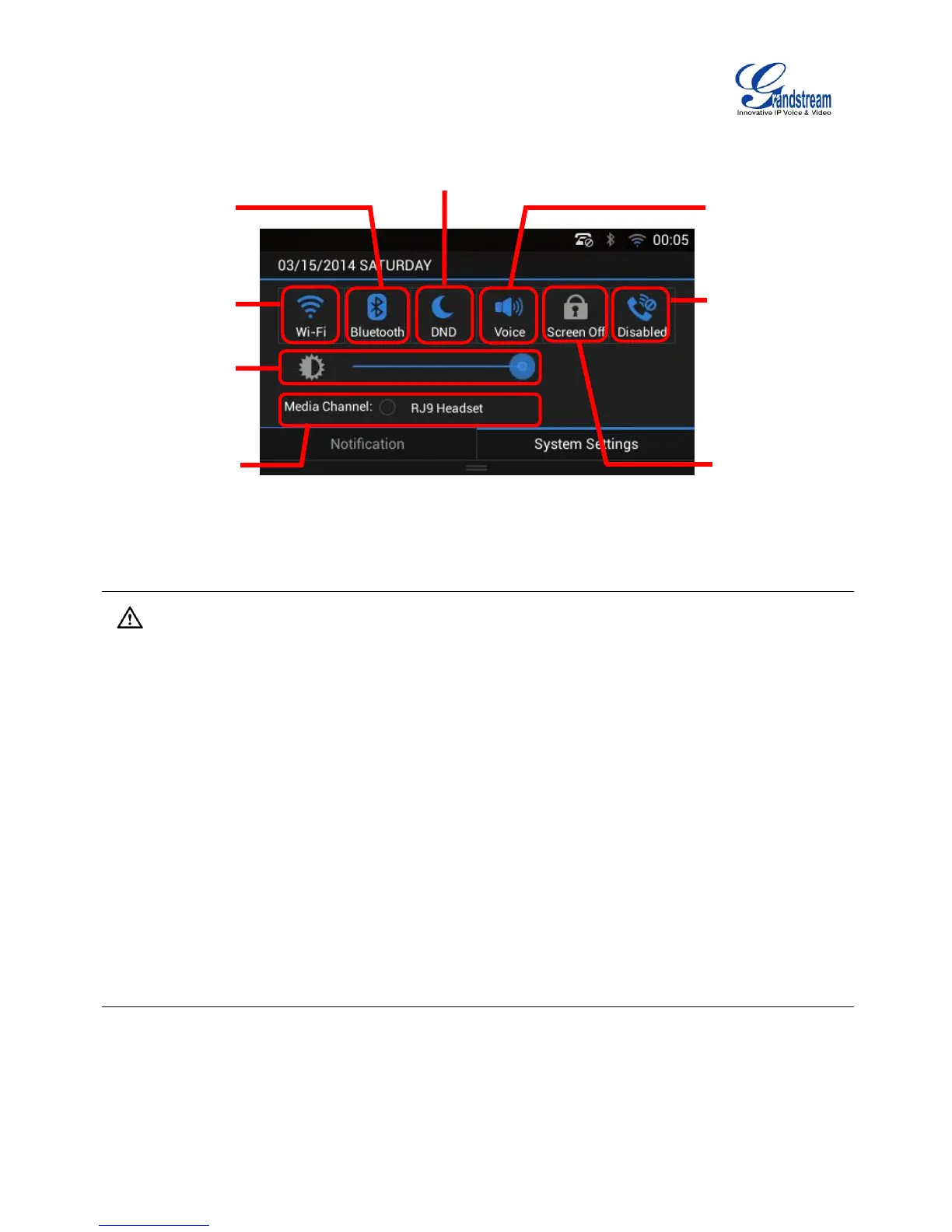Figure 19: System Settings in Status Bar
Note:
Handset Mode is for audio path and GXV3240 dialer control when running 3rd party app that uses media
path. Currently there are three options supported:
Enabled: Default mode. When handset is lifted, audio will come through handset and the GXV3240
default dial screen will show.
Disabled: In this mode, when running the 3rd party app, if handset is lifted, the audio path will switch
to handset but GXV3240 default dial screen won't show (users won't hear dial tone either). Onhook
the handset, the audio path will be switched to speaker. Under this mode, even the GXV3240 is not
using the 3rd party app, picking up the handset will not activate the GXV3240 dialer. (Users can still
use Speaker button to activate GXV3240 dialer under this mode.)
Auto: In this mode, the GXV3240 will automatically detect if the audio path is used by 3rd party app
first. If so, it will use the handset mode "Disabled". Otherwise, keep it in "Enabled" mode. Please note
that running the 3rd party app doesn't necessarily mean the audio path is used by the 3rd party app. If
the audio path is not occupied by the 3rd party app, the GXV3240 will still use the handset mode
"Enabled".
