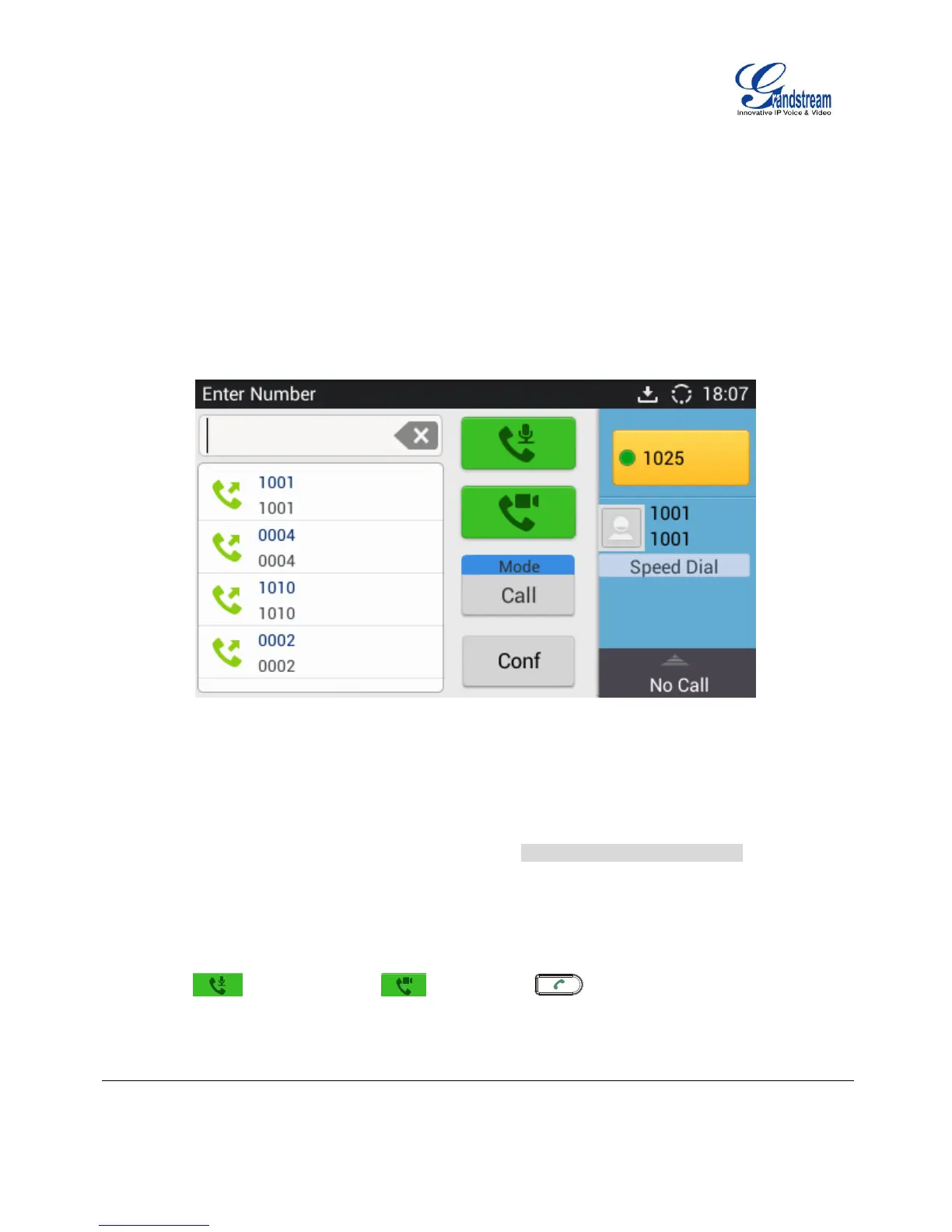SET PROGRAMMABLE KEYS ON UNREGISTERED ACCOUNT
GXV3240 allows end users to setup shortcut keys on the Phone app. The shortcut keys only allows to
take place the unregistered accounts. From example, if the phone enables the Account 1 and register it
with a SIP server, end users have to set the shortcut keys on Account 2 to 6.
From Web UI, users can set the shortcut keys under the setting of Account X Call
SettingsProgrammable keys. After setting, the programmable keys can be showed on the account bar
in the phone app. The following screenshot is a speed dial key which takes place the Account 2 position.
End user can tap the key to user Account 1 to dial the number 1001.
Figure 25: GXV3240 Programmable Keys
DIAL A NUMBER DIRECTLY
1. Use the methods mentioned above to open dial screen [Figure 24: GXV3240 Dial Screen].
2. Select the account to dial out on the right panel of the dial screen. The selected account will be
highlighted in yellow background.
3. Enter the digits to be dialed out using the keypad. If the digit matches call history, a dropdown list of
numbers will be displayed for users to select.
4. Tap on (audio call only) or (video call), or (audio call only) to send the number.
If no key is pressed, the call will be automatically dialed out after 4 seconds timeout.
