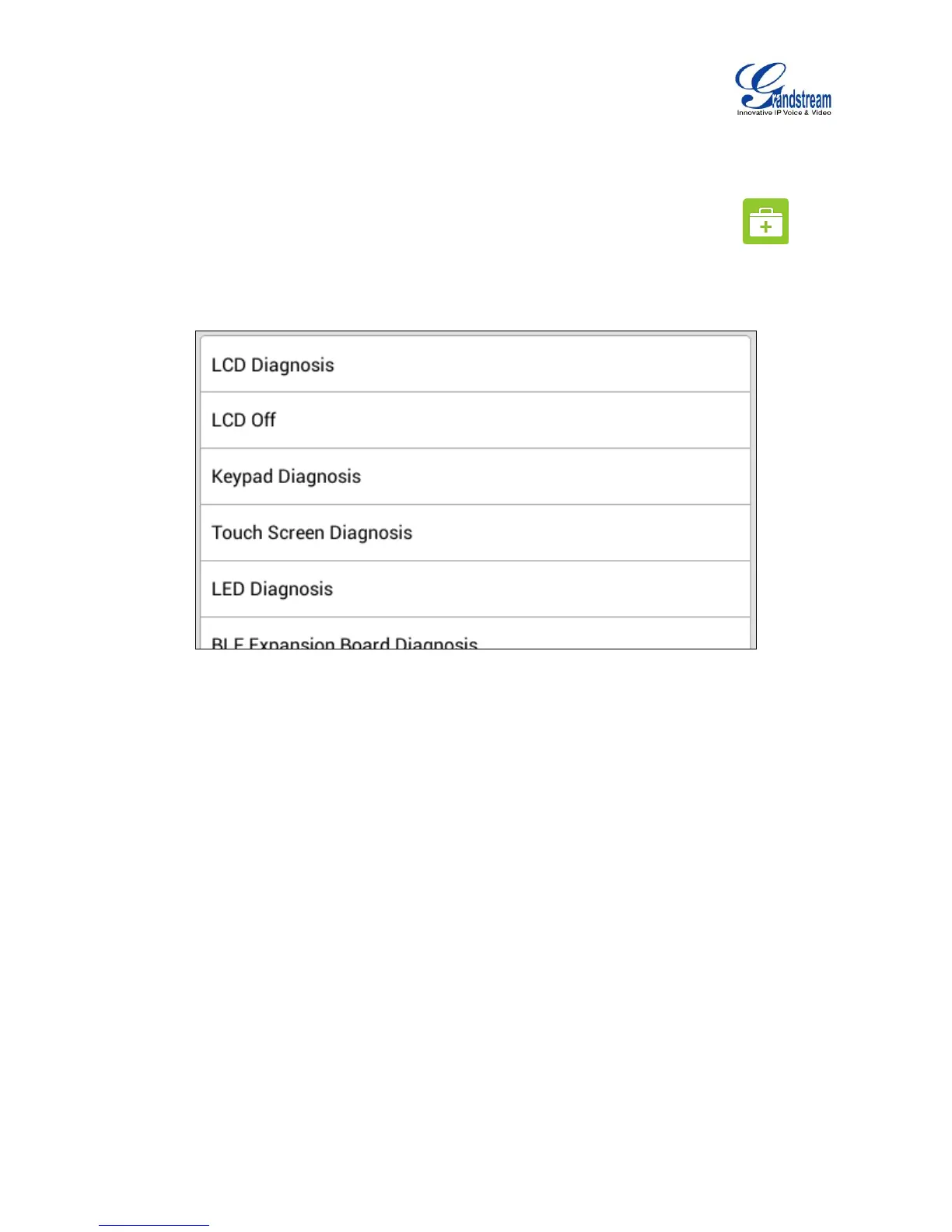DIAGNOSIS
The GXV3240 provides a built-in diagnosis application for users to troubleshoot hardware issues related
to LCD, keypad, and touch screen, LED as well as extension board connection. Tap on the
phone's menu or desktop to launch Diagnosis application. The following figure shows the diagnosis
menu. After selecting the option, users could follow the diagnosis instruction to troubleshoot the device.
Figure 125: GXV3240 Diagnosis
