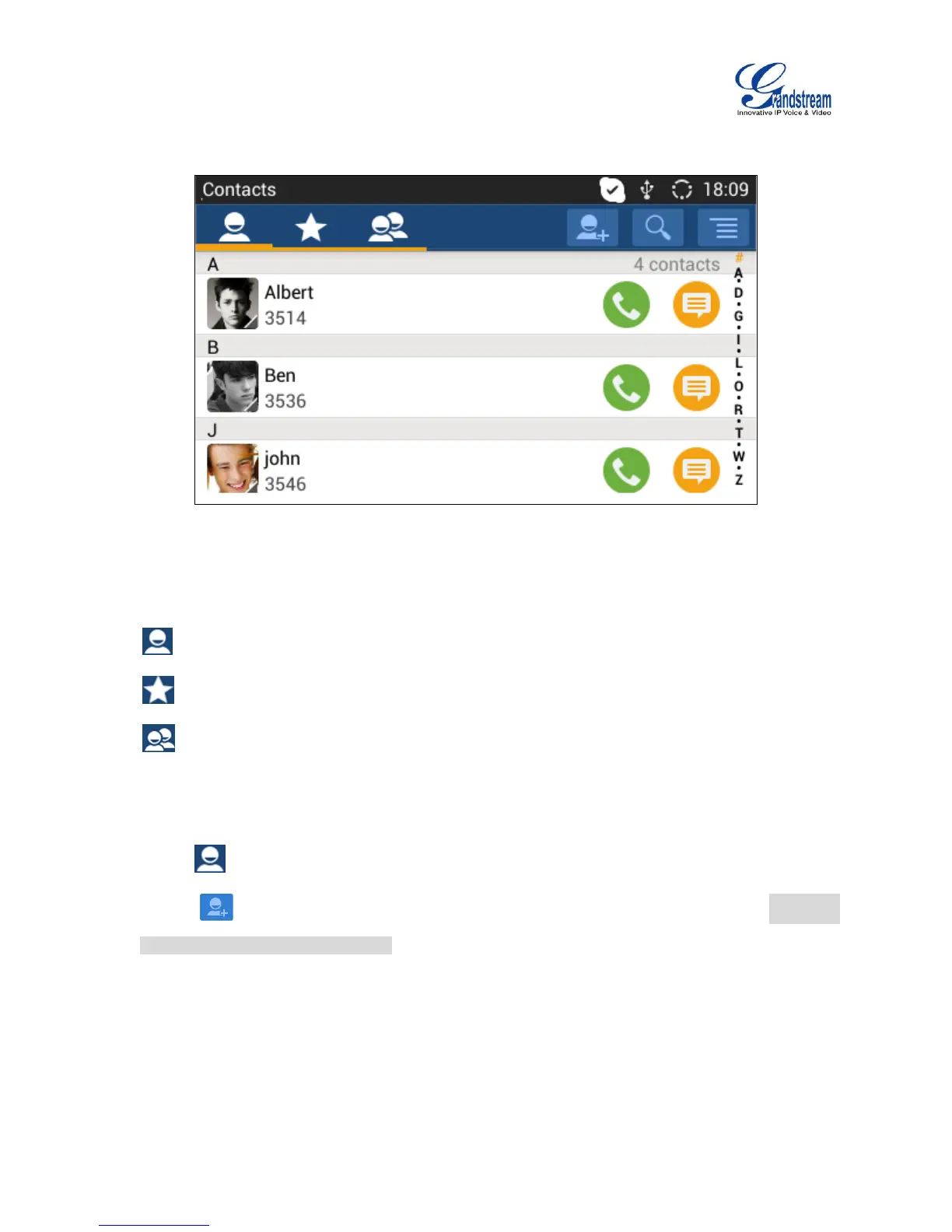external storage and exporting contacts to external storage.
Figure 64: GXV3240 Local Contacts
On the upper left of the Contacts screen, users can tap on the icon to access three different categories in
the contacts:
All contacts.
Favorite Contacts
Groups
ADD SINGLE CONTACTS
1. Tap on to access all contacts.
2. Tap on to bring up "New Contact" dialog to manually add a new contact. See [Figure 65:
GXV3240 Contacts - Add New Contact].
3. Enter First name, Last name, Phone number and other information for the new contacts. Please
make sure the account number field is selected so the GXV3240 will use this account to dial out the
new contact. The account number field is located on the left of the "Phone" filed as highlighted below.
