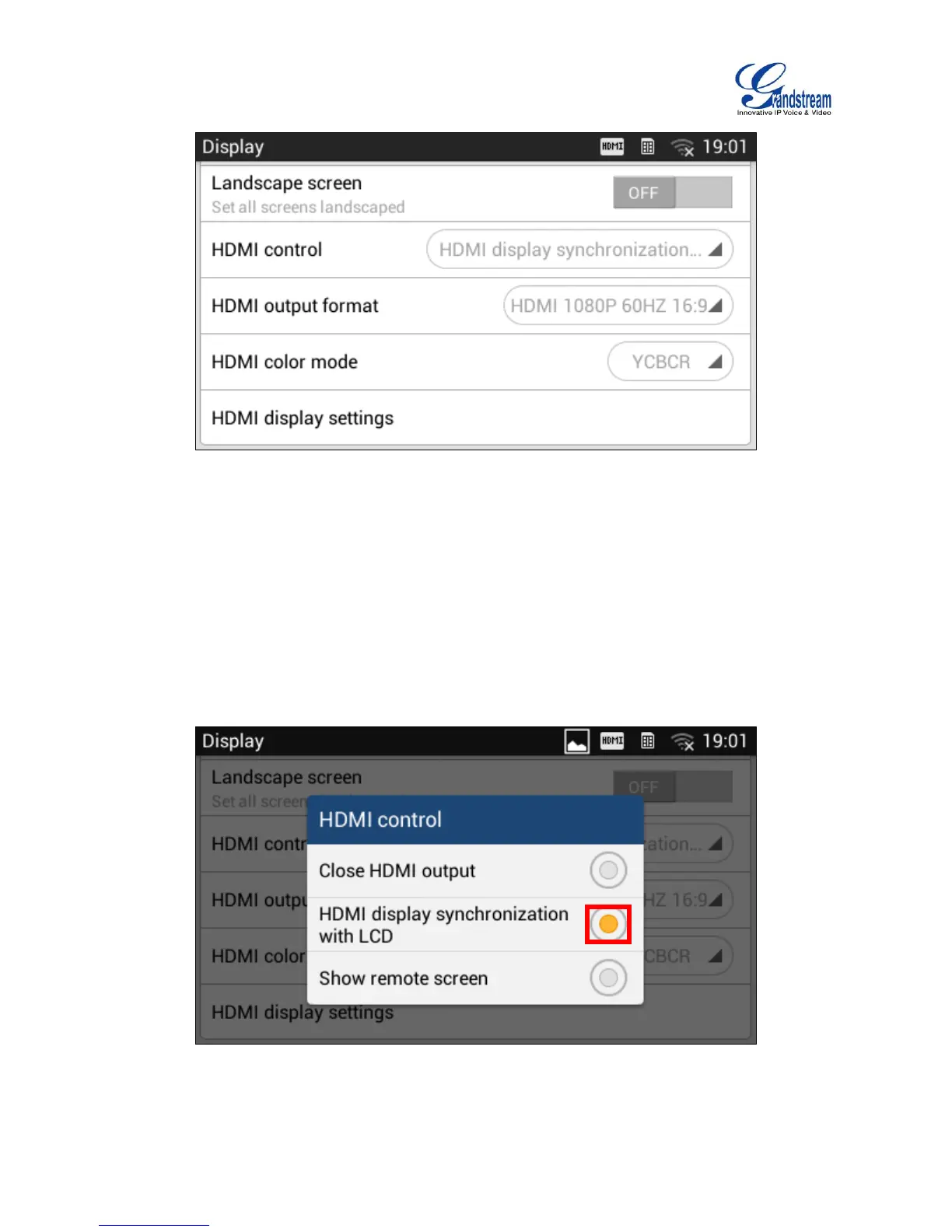Figure 149: Settings->Display->HDMI
4. In LCD Settings->Display, tap on “HDMI control”, a window with selections will be shown on the
screen. It allows end users to set the HDMI output mode from “Close HDMI output”, “HDMI display
synchronization with LCD”, “and Show remote screen”. If “Close HDMI output” is selected, the HDMI
output feature will be turned off. If “HDMI display synchronization with LCD” is selected, the pictures
displayed on the remote HDMI device will always be same as the GXV3240’s LCD display. If “Show
remote screen” is selected, the remote HDMI device will display the same picture with the phone’s
LCD screen unless displaying the remote side’s video in full size mode during a video call.
Figure 150: Settings->Display->HDMI Control
