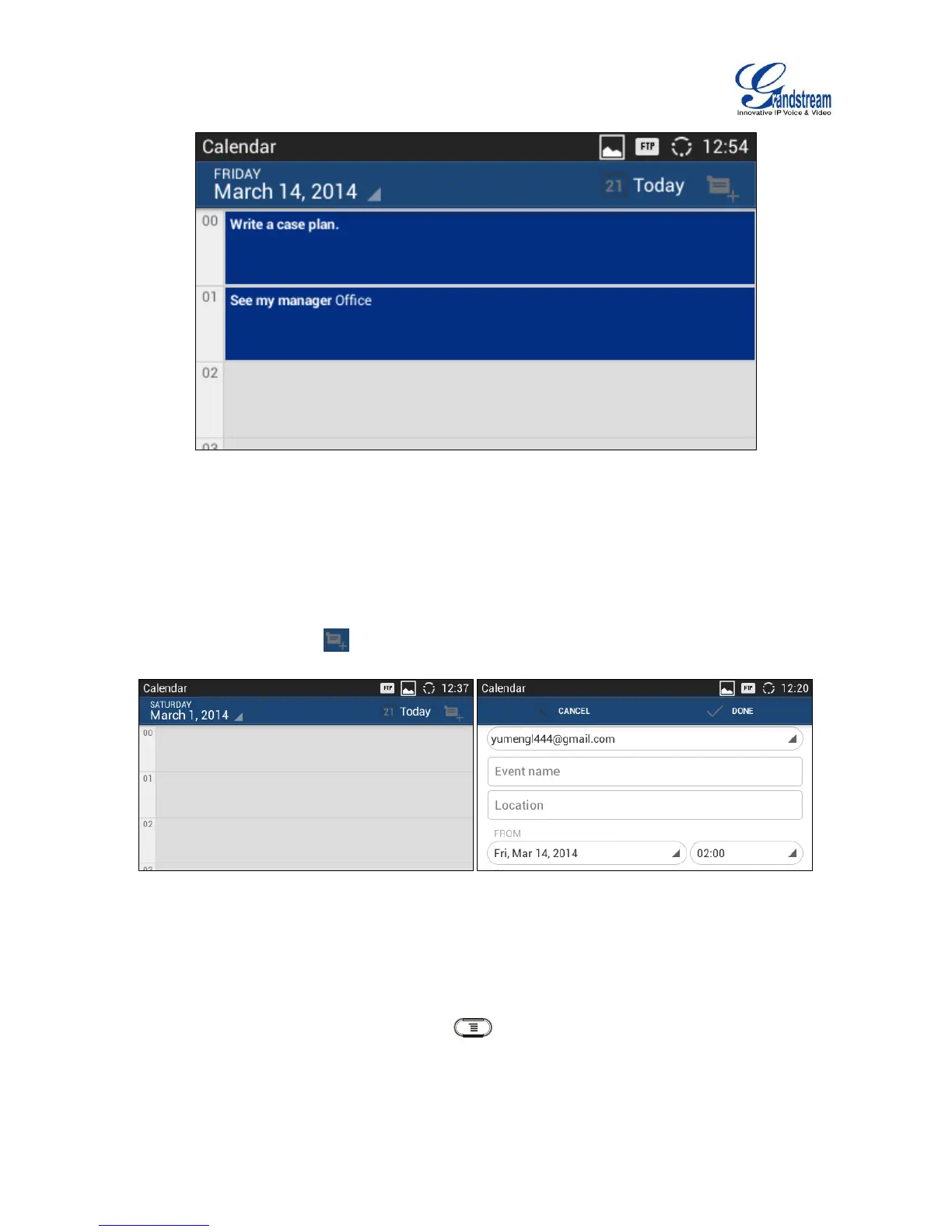Figure 94: View Calendar by Day
CREATE EVENT
1. Tap on a date in the Calendar application to bring up the event list for that day.
2. On the upper right, tap on to create a new event.
Figure 95: Create Event
CALENDAR OPTIONS
In the Calendar application, press MENU button to bring up calendar options. Users could refresh
calendar, search events and synchronize calendar with Google account by tapping on "Settings".
