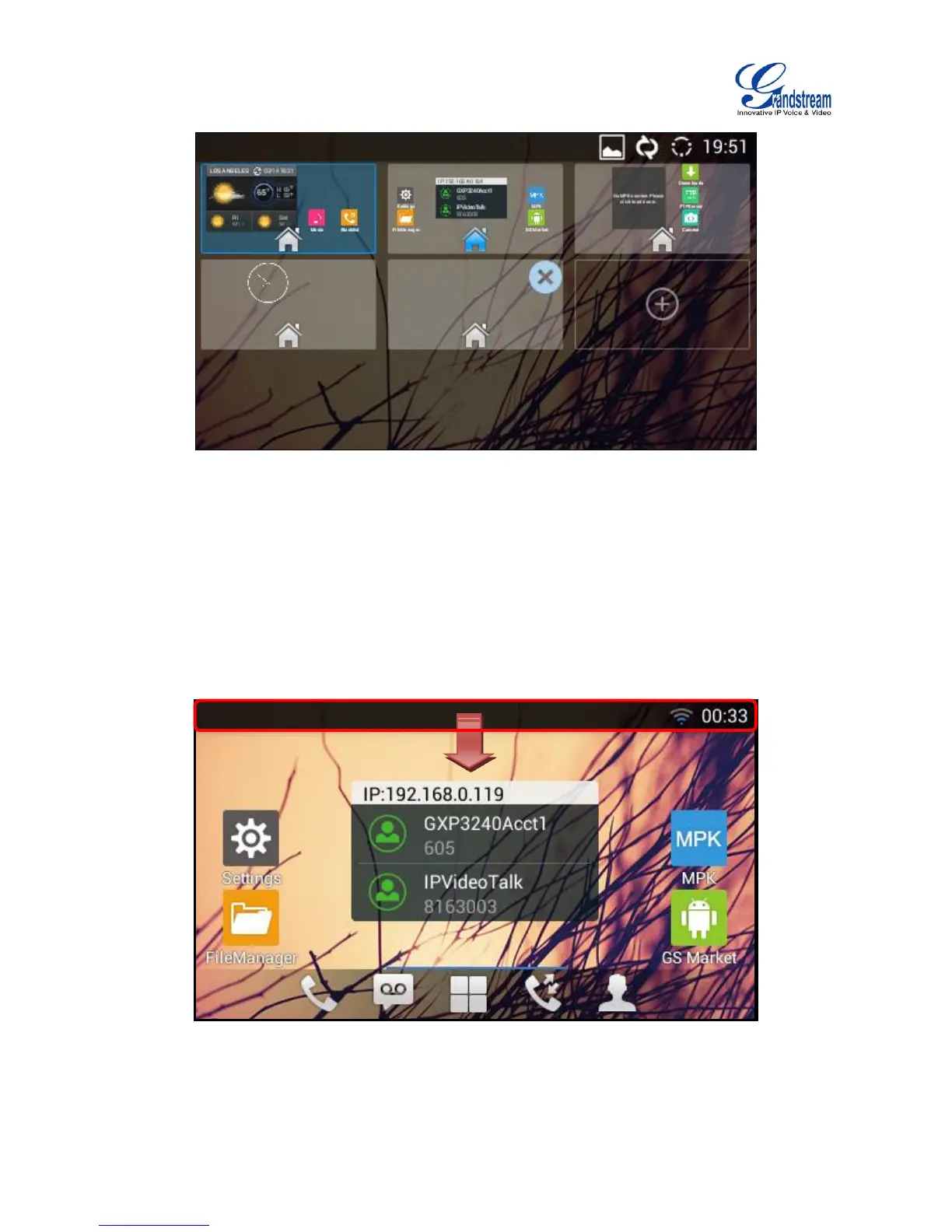Figure 16: Delete Idle Screen
USE THE STATUS BAR
The status bar on the top of the GXV3240 screen provides visual notification for the system settings and
status, as well as quick access for important system settings. To access it, on the GXV3240 idle screen,
slowly slide down from the top to the bottom of the screen as the following figure shows.
Figure 17: GXV3240 Top Status Bar
The running process will show up in the list. For example, the following figures indicates Google Play app
