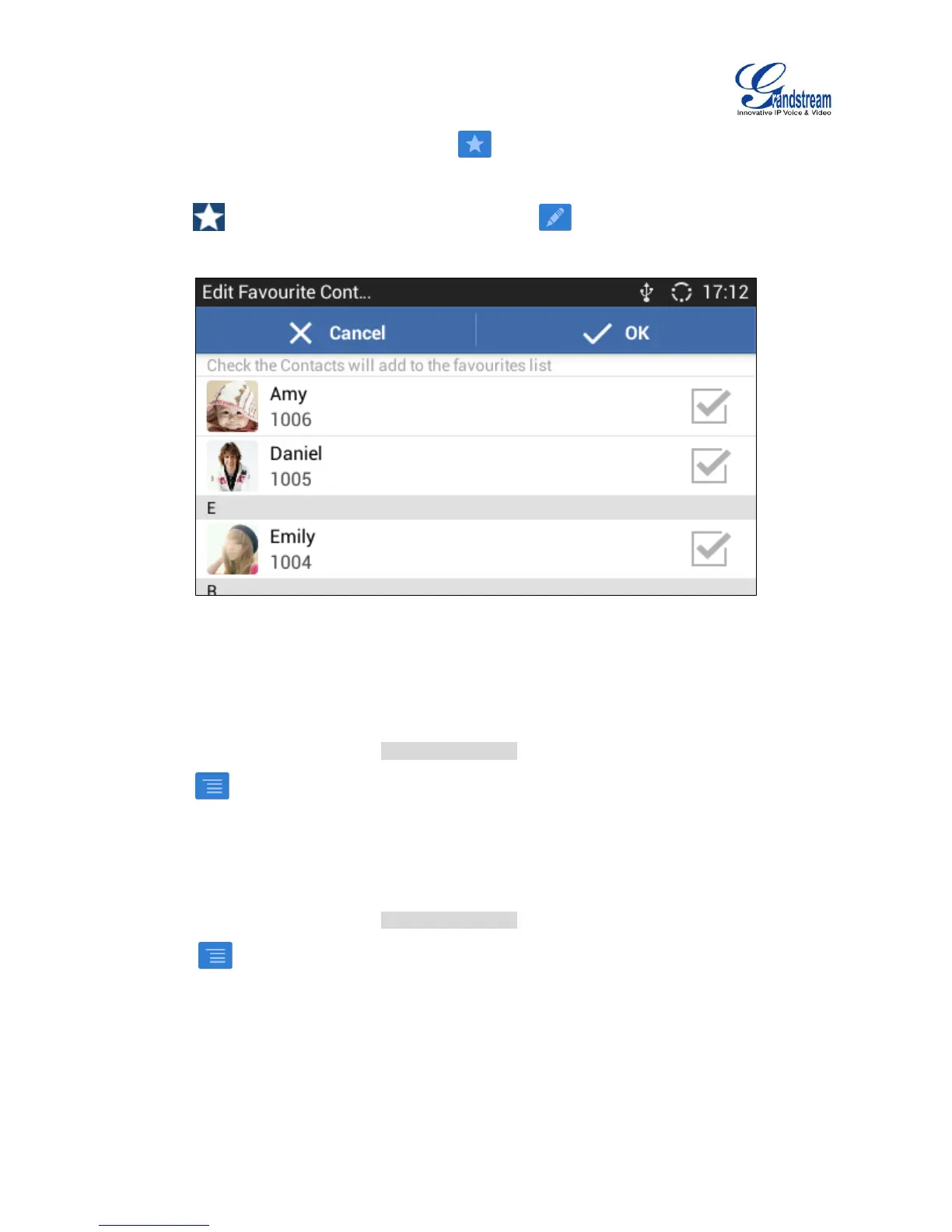When adding or editing single contact, tap on to add the contact to favorite.
or
Tap on to navigate to favorite category. Then tap on to select the contacts to be added to
favorites.
Figure 71: Add Contacts to Favorites
EDIT CONTACTS
1. Select the contact as described in [SELECT CONTACTS].
2. Tap on to edit the contacts.
SEND CONTACTS TO DESKTOP SHORTCUT
1. Select the contact as described in [SELECT CONTACTS].
2. Tap on and select "Send to desktop". A shortcut for this contact will be created on the idle
screen for the users to access.
SHARE CONTACTS VIA BLUETOOTH
