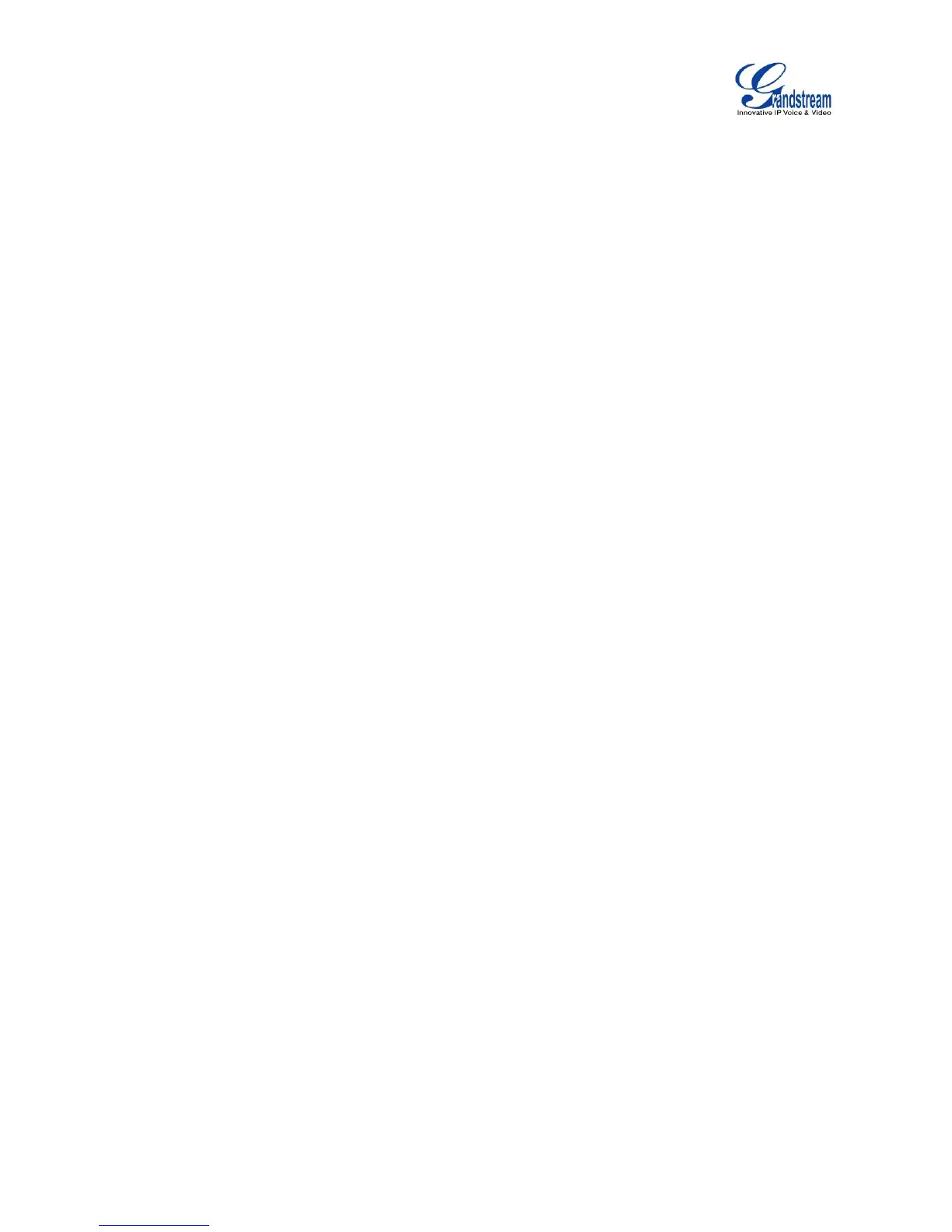GXV3240 User Guide
Index
DOCUMENT PURPOSE ........................................................................... 13
GNU GPL INFORMATION ........................................................................ 14
CHANGE LOG ......................................................................................... 15
FIRMWARE VERSION 1.0.3.30 .......................................................................................................... 15
FIRMWARE VERSION 1.0.3.22 .......................................................................................................... 15
FIRMWARE VERSION 1.0.3.6 ............................................................................................................ 15
FIRMWARE VERSION 1.0.1.54 .......................................................................................................... 15
FIRMWARE VERSION 1.0.1.39 .......................................................................................................... 15
FIRMWARE VERSION 1.0.1.29 .......................................................................................................... 15
PRODUCT OVERVIEW ............................................................................ 19
FEATURE HIGHTLIGHTS ................................................................................................................... 19
GXV3240 TECHNICAL SPECIFICATIONS ......................................................................................... 19
INSTALLATION ........................................................................................ 23
EQUIPMENT PACKAGING ................................................................................................................. 23
CONNECT YOUR PHONE .................................................................................................................. 23
GXV3240 EXTENSION MODULE (GXP2200EXT) ............................................................................. 25
SAFETY COMPLIANCES .................................................................................................................... 27
WARRANTY ......................................................................................................................................... 27
GETTING TO KNOW GXV3240 ............................................................... 29
USE THE TOUCHSCREEN ................................................................................................................. 29
USE THE DESKTOP ........................................................................................................................... 31
DESKTOP MENU ......................................................................................................................... 31
ADD APPLICATION SHORTCUT TO DESKTOP ........................................................................ 33
ADD WIDGET TO DESKTOP ....................................................................................................... 33
MANAGE DESKTOP ITEMS ........................................................................................................ 35
SET WALLPAPERS ...................................................................................................................... 37
MANAGE RUNNING APPLICATIONS ......................................................................................... 38
IDLE SCREEN ..................................................................................................................................... 39
SWITCH IDLE SCREENS ............................................................................................................ 39
SET UP IDLE SCREEN ................................................................................................................ 39
USE THE STATUS BAR ...................................................................................................................... 41