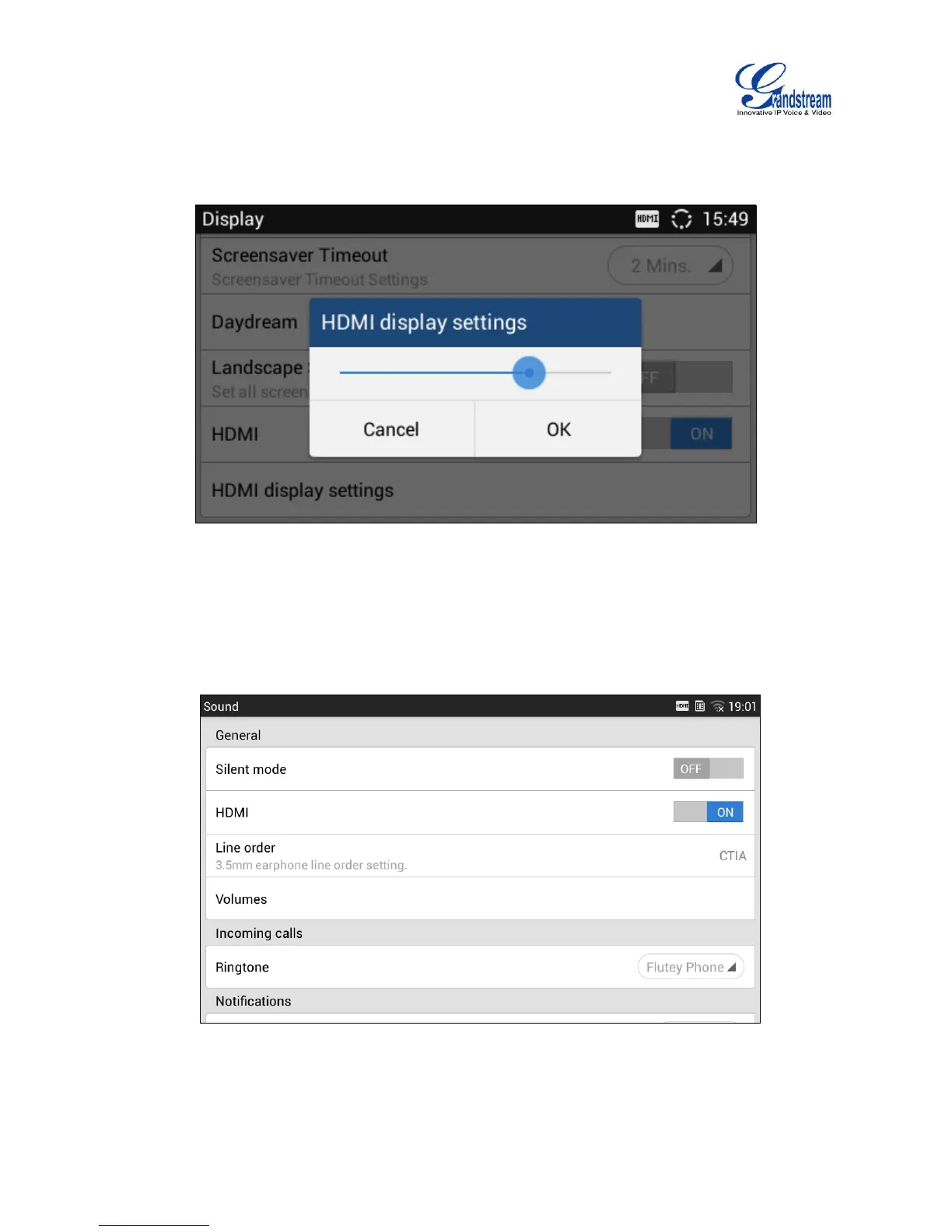7. In LCD Settings->Display, tap on "HDMI Display Settings", an adjusting bar will show on the screen.
Scroll to the left or right to adjust the display on the output TV or LCD screen. Once done, tap on OK.
Figure 153: Settings->Display->HDMI Display Settings
8. The end user can select the audio channel while the HDMI device is connected. In LCD Settings-
>Sound, there is an audio channel setting “HDMI”. If it switched on, the audio channel will be use the
HDMI device. Otherwise, the audio channel will be used locally.
a
Figure 154: Settings->Display->HDMI Audio Channel Switch
