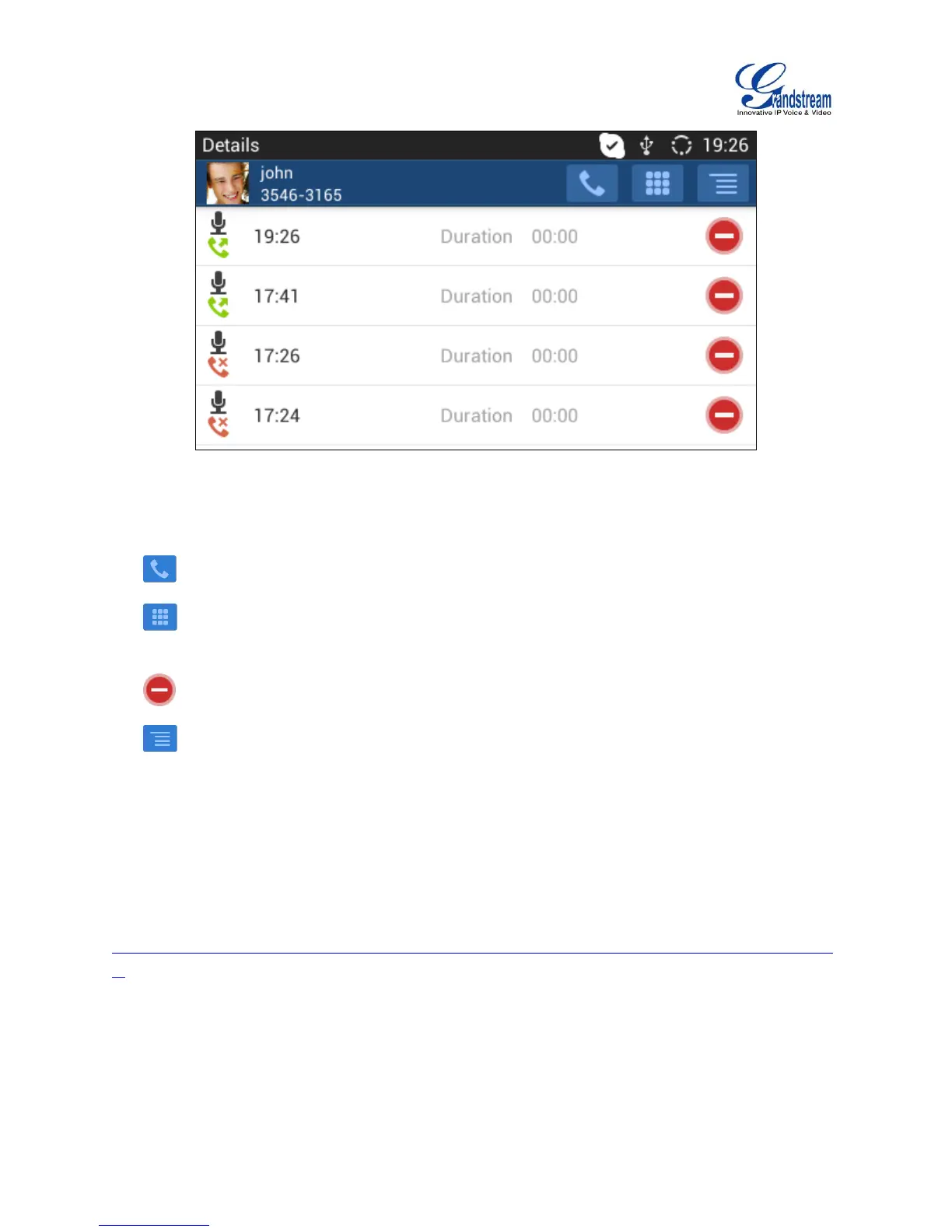Figure 87: GXV3240 Call History - Details
The following operations could be done:
Dial out this number directly.
Bring up dial screen with the call history number. Users could edit the number before
dialing out.
Delete the entry.
Options "Clear all", "Add to Contacts", "Add to Blacklist", or "Send Text Message" for
the number in this entry.
BROADWORKS XSI CALL HISTORY
Besides the Local Call History, the GXV3240 also supports BroadWorks Xsi call history if BroadWorks
XSP server is available within the network. Please refer to the following link for more details about how to
use BroadWorks Xsi Call History on the GXV3240:
http://www.grandstream.com/products/gxv_series/gxv3240/documents/gxv32xx_broadworks_xsi_guide.p
df
