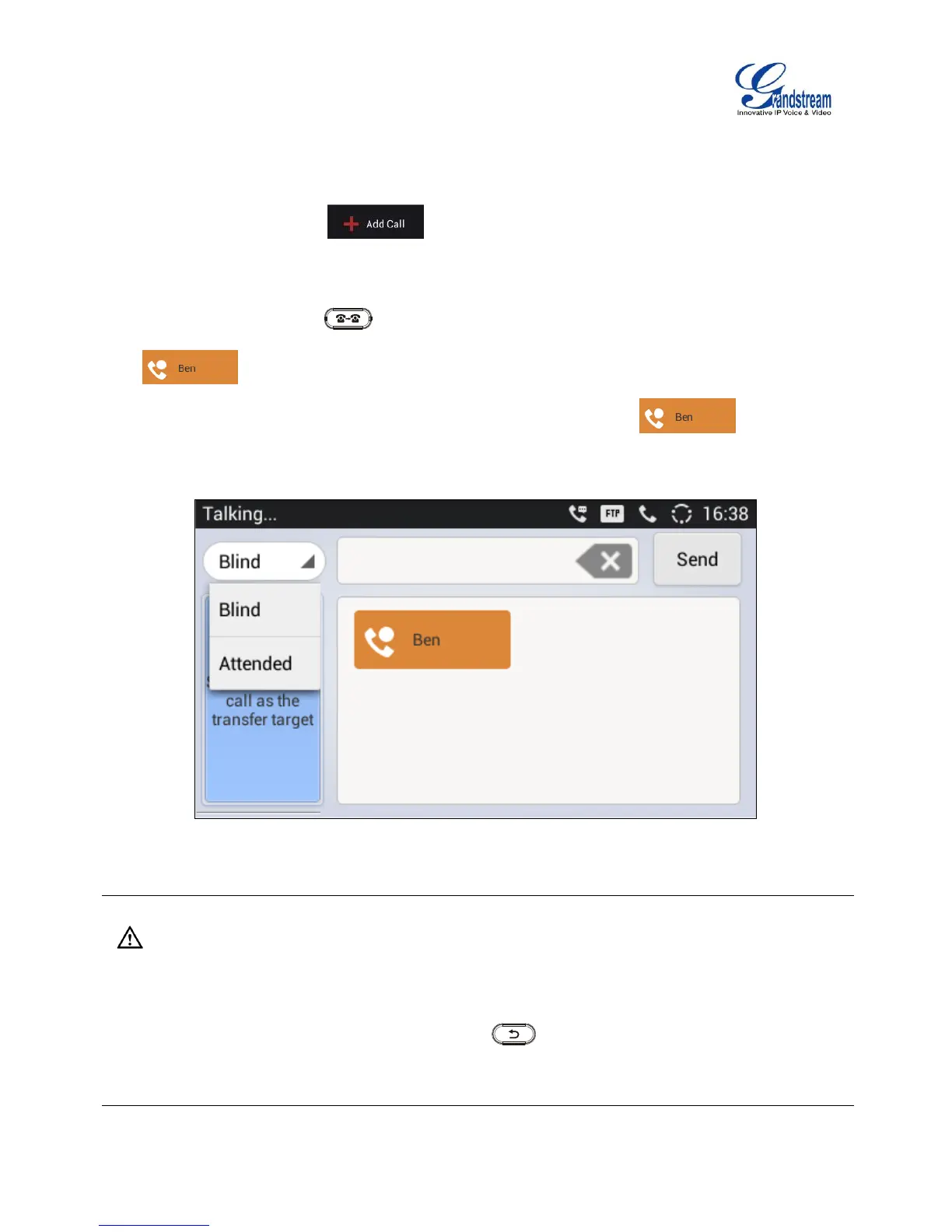ATTENDED TRANSFER
Besides auto-attended transfer, users could also consult the third party first before transferring the call.
1. During the active call, tap on the right panel to make the second call. This will place
the current call on hold;
2. The second call establishes after the call is answered;
3. Press TRANSFER button to bring up transfer screen. The first call on hold will be displayed
;
4. Select transfer mode as "Attended" in the transfer screen and tap on to transfer the
call;
5. The call will be transferred and GXV3240 will hang up the call.
Figure 47: Attended Transfer
Note:
To transfer calls across SIP domains, SIP service providers must support transfer across SIP
domains;
If users would like to cancel the transfer, press button to go back to the previous talking
screen.
