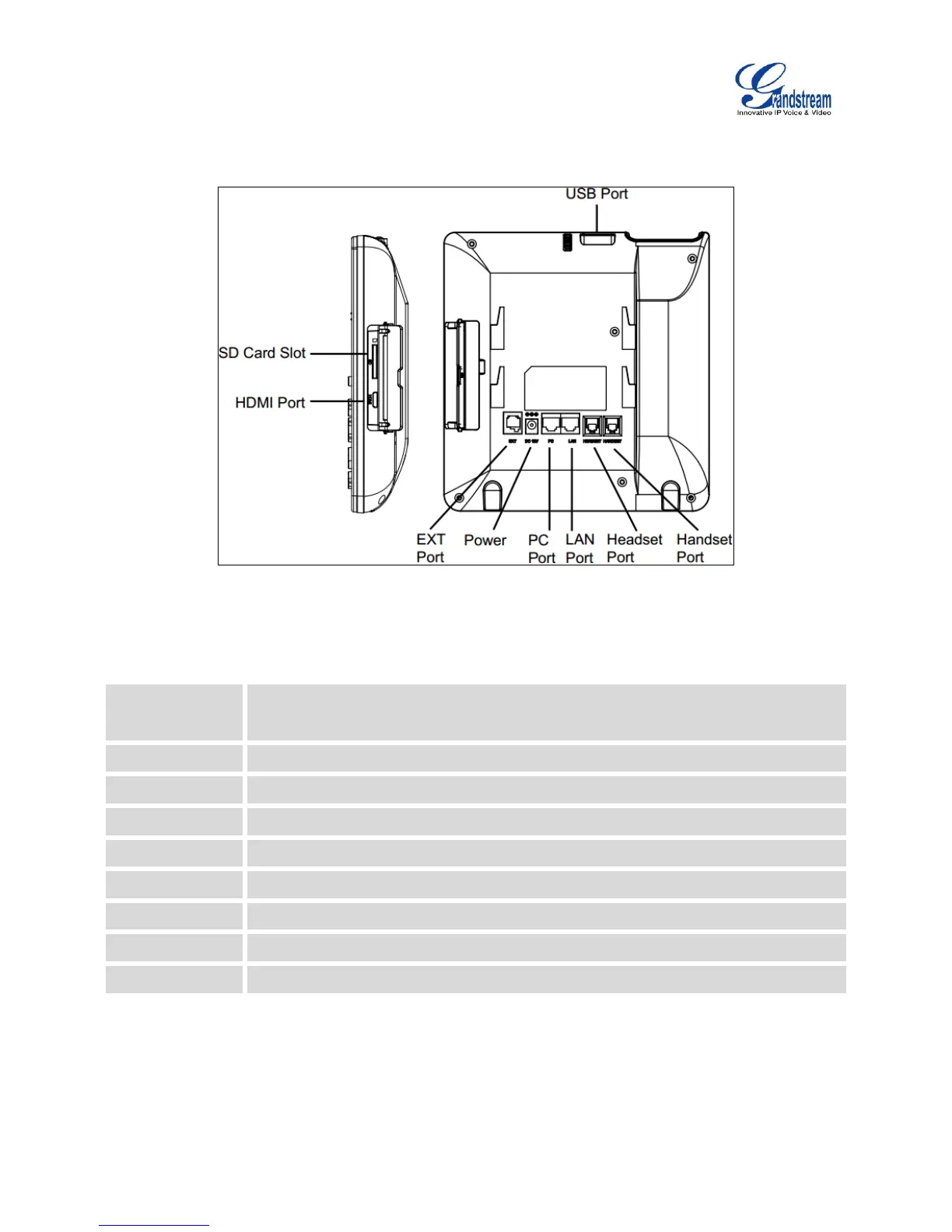Firmware Version 1.0.3.30
Figure 1: GXV3240 Front View
Figure 2: GXV3240 Back View
Table 3: GXV3240 Connectors
USB devices can be connected via the USB port. For example, connect a USB flash
drive to save captured pictures.
Connect SD storage device to the SD Card Slot.
Connect display device to the HDMI port via HDMI cable.
RJ9 headset connector port.
RJ9 handset connector port.
10/100/1000Mbps RJ-45 port connecting to PC.
10/100/1000Mbps RJ-45 port connecting to Ethernet.
12V DC Power connector port.
RJ11 connector port to connect the extension board GXP2200EXT.
To set up the GXV3240 as your desk phone, follow the steps below:
